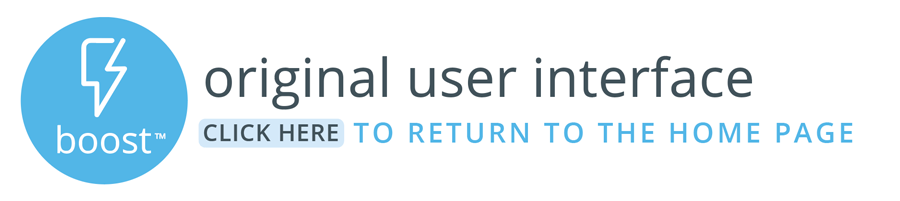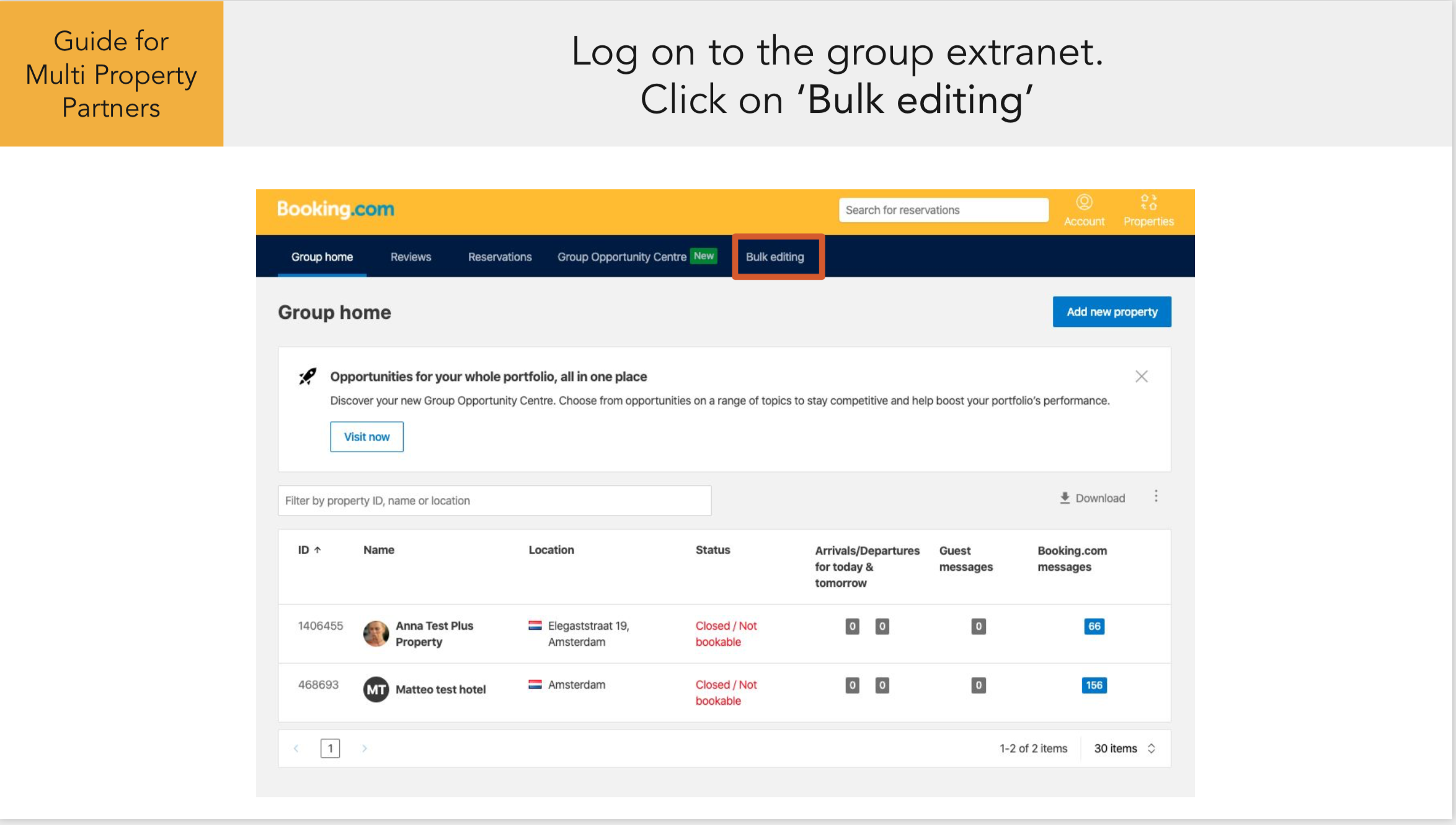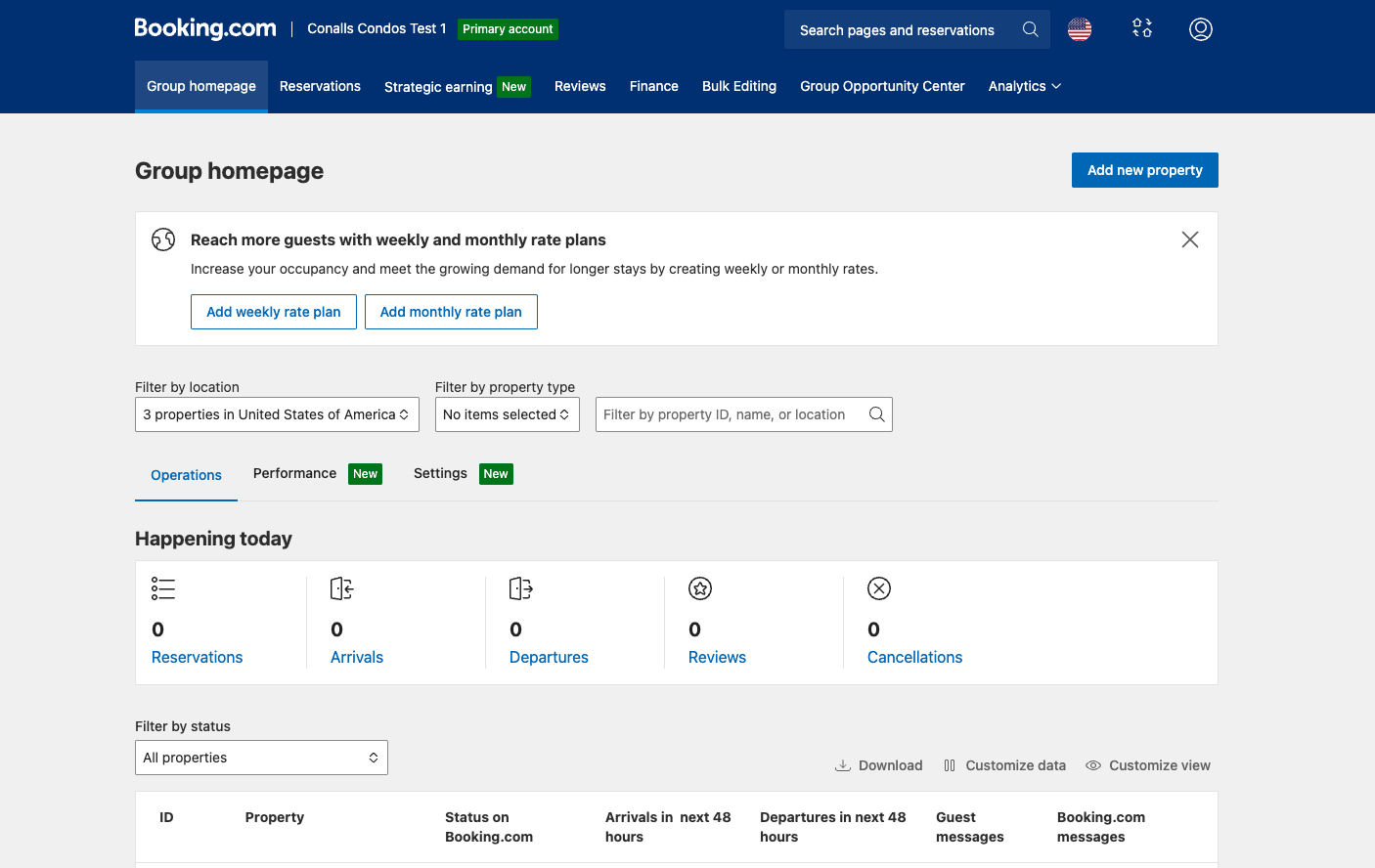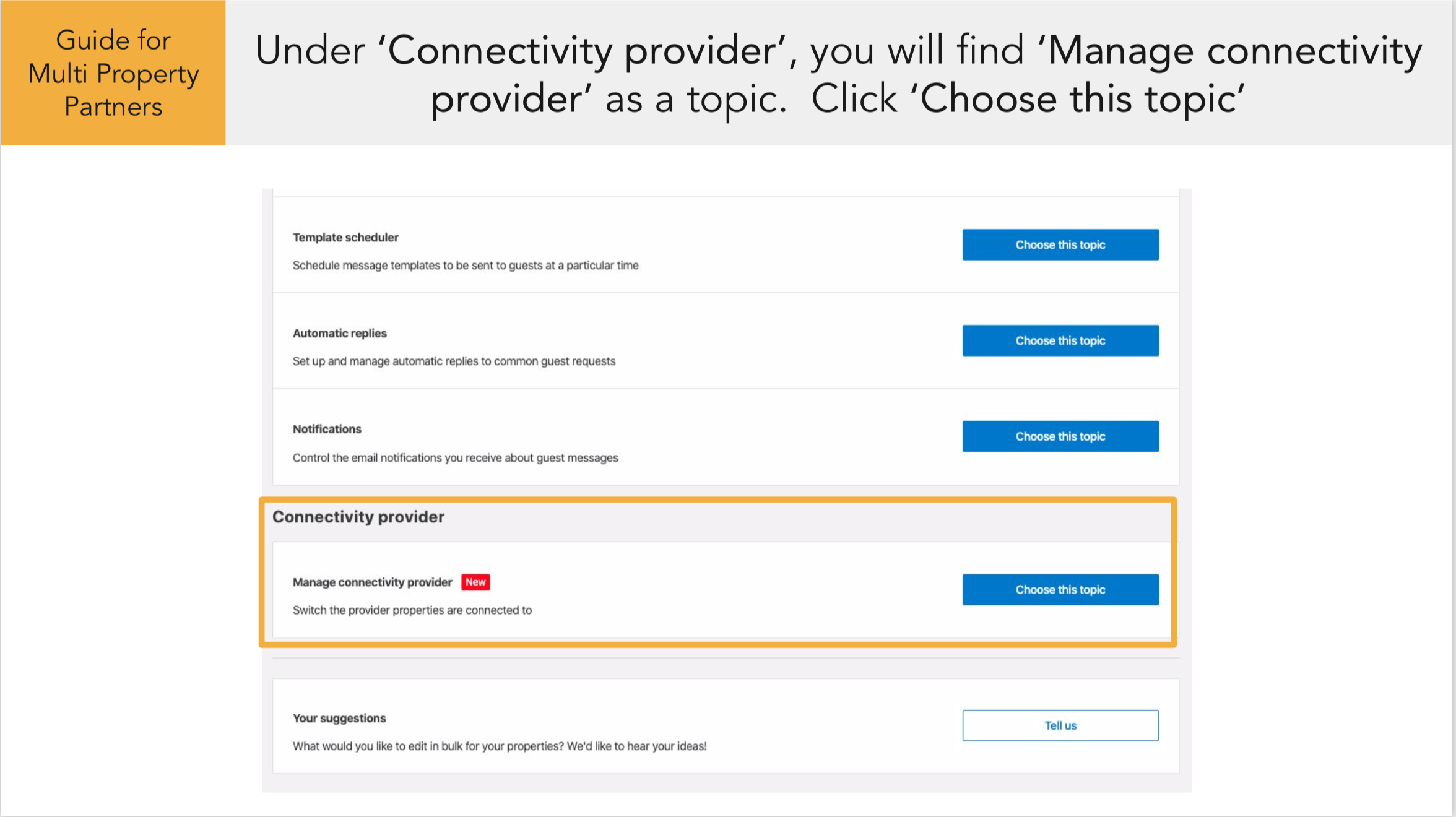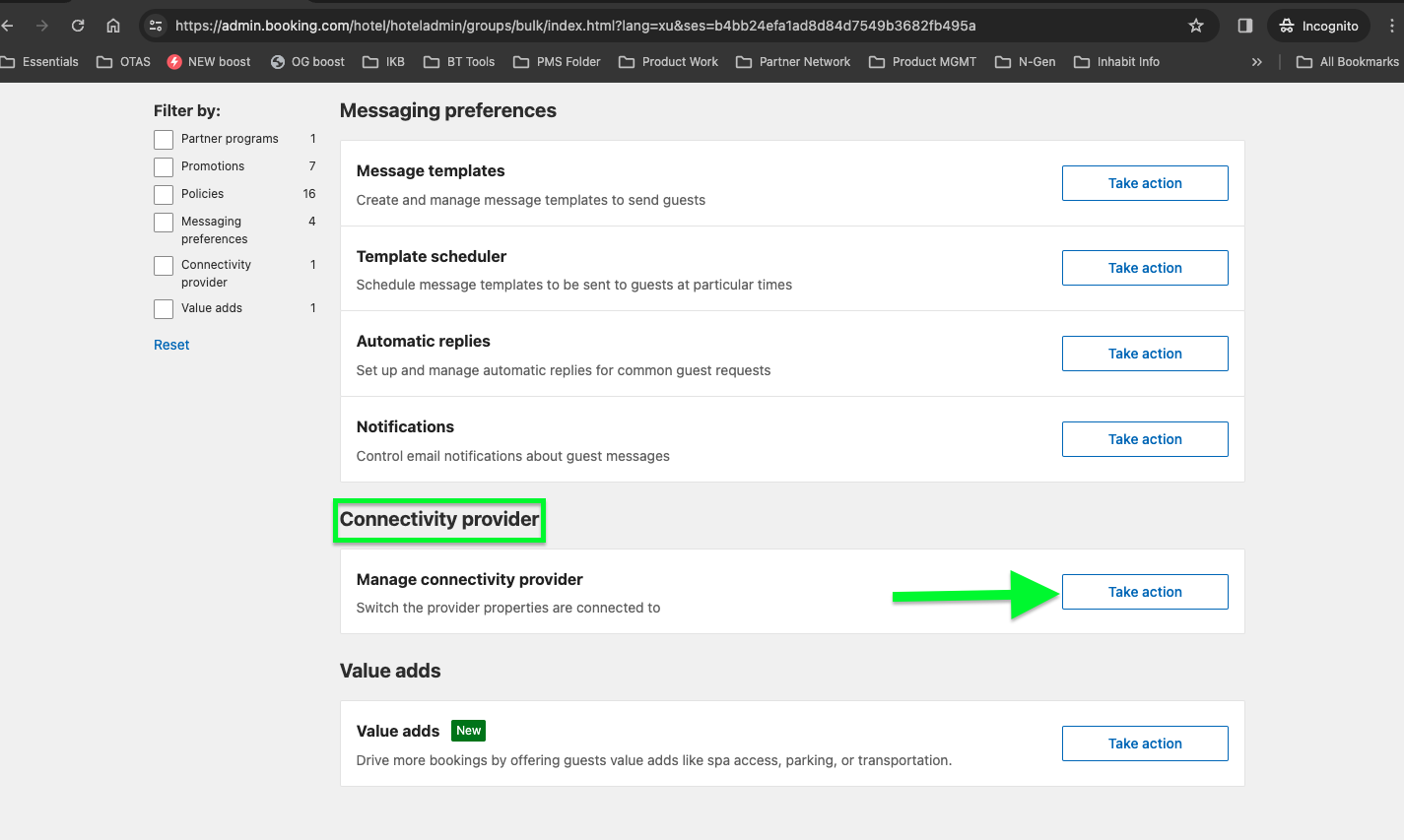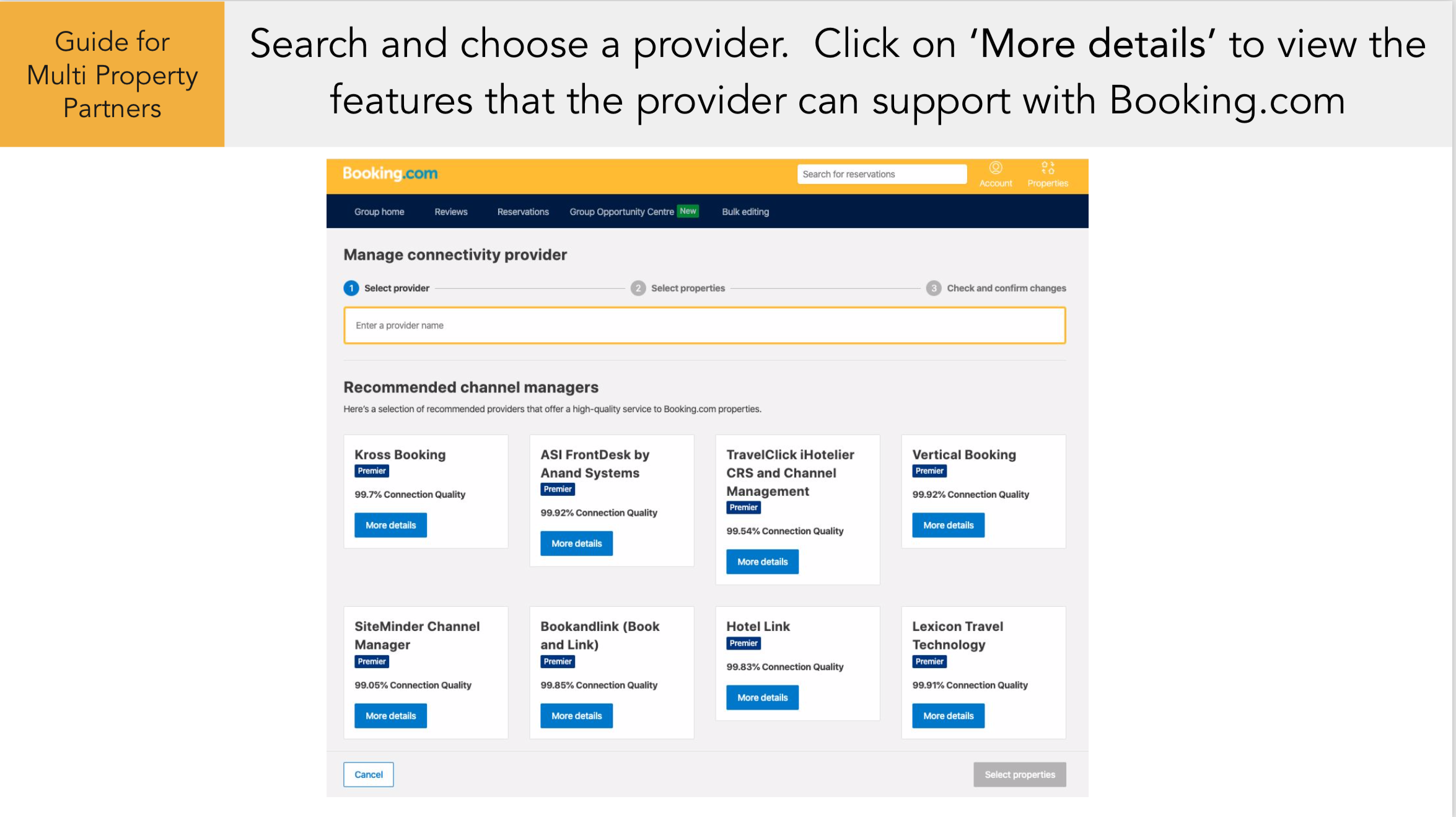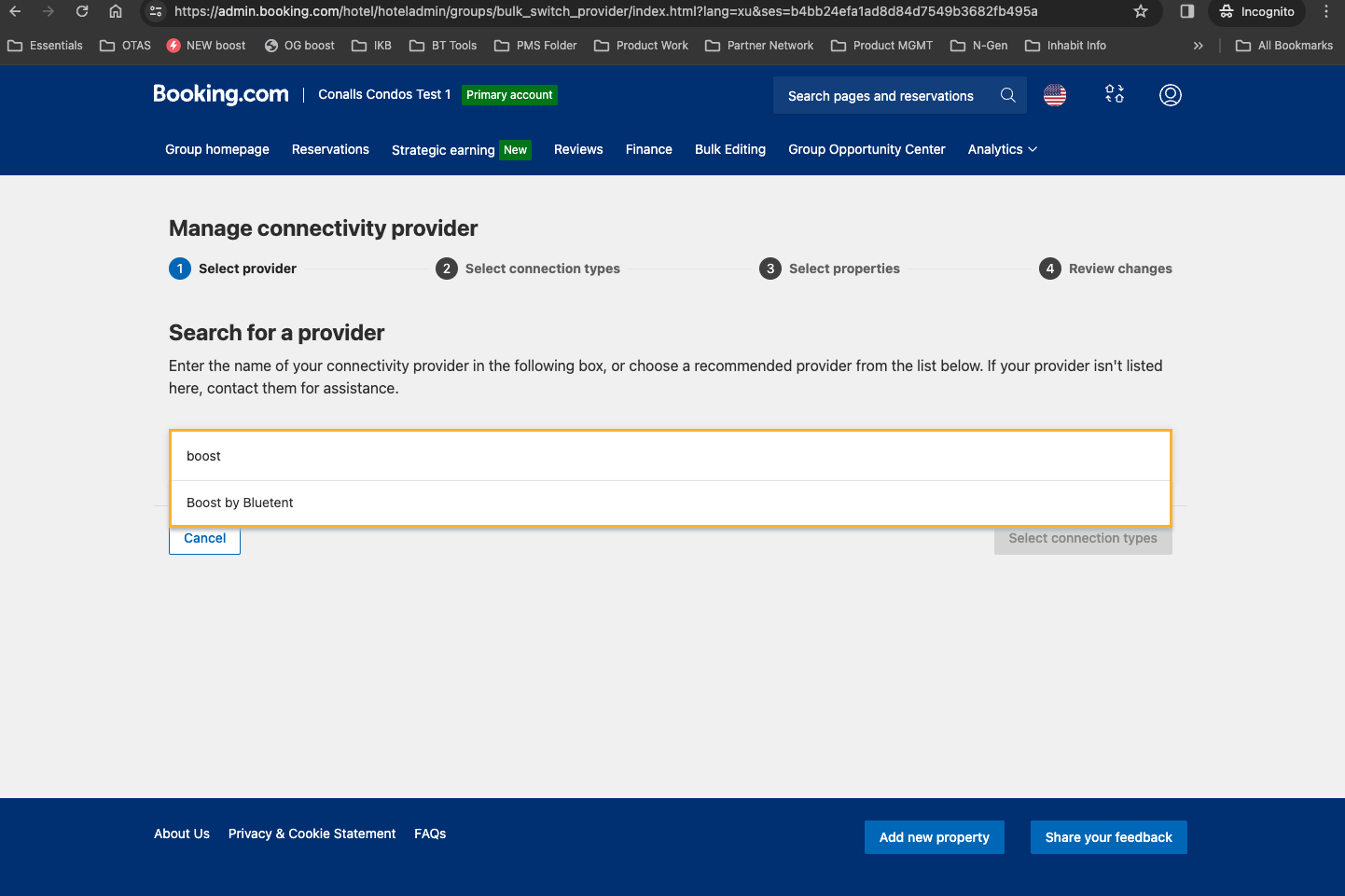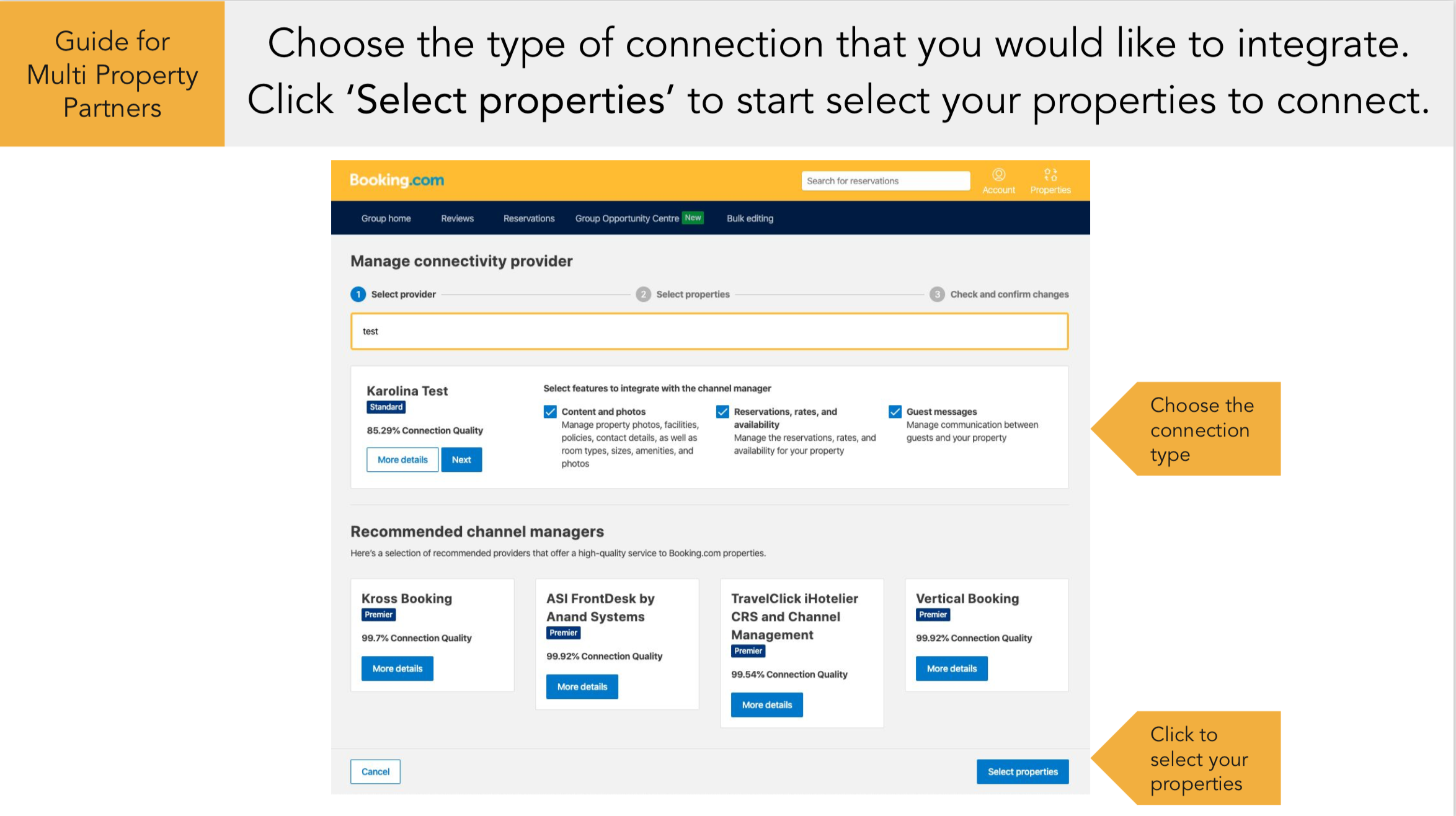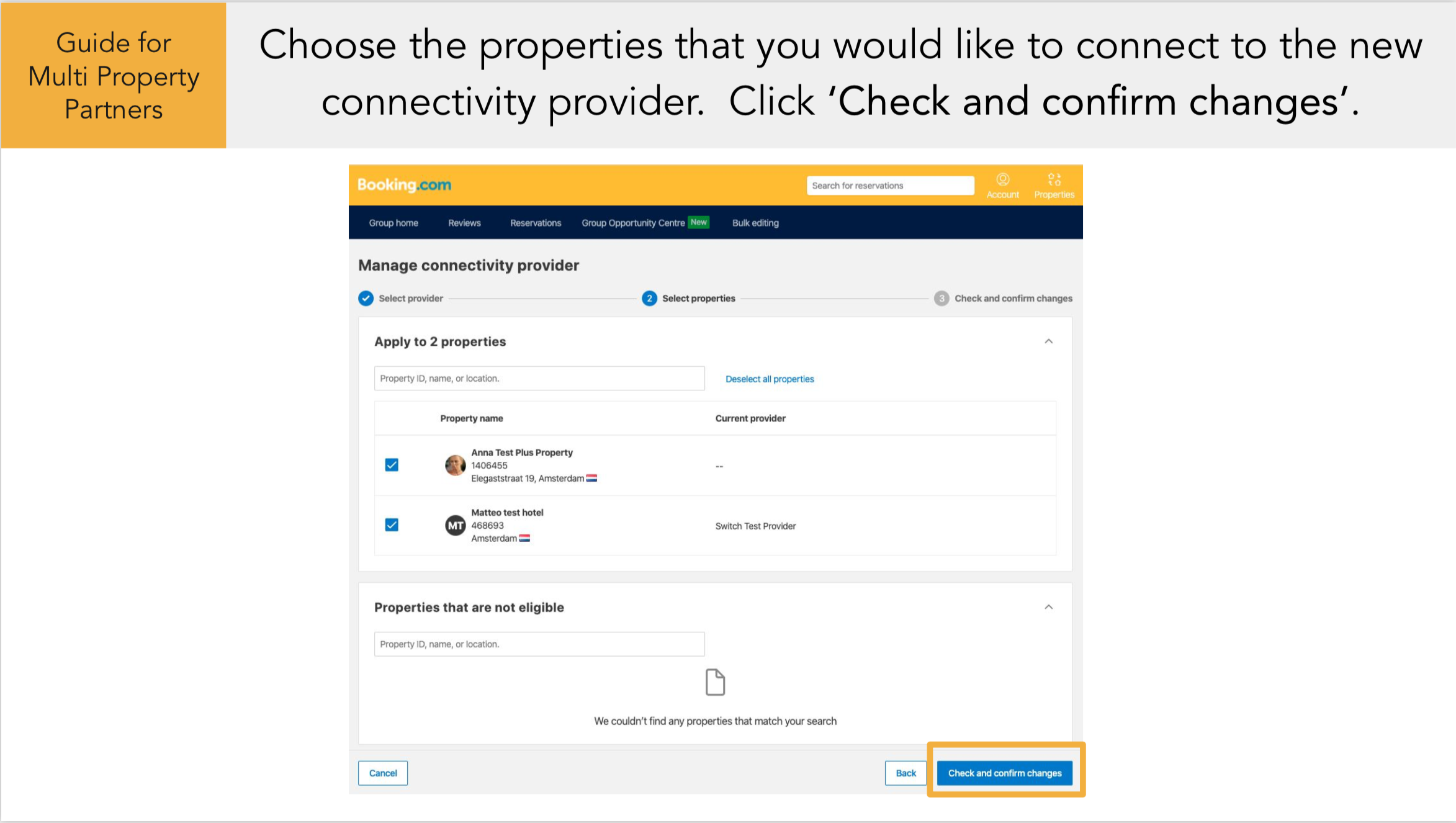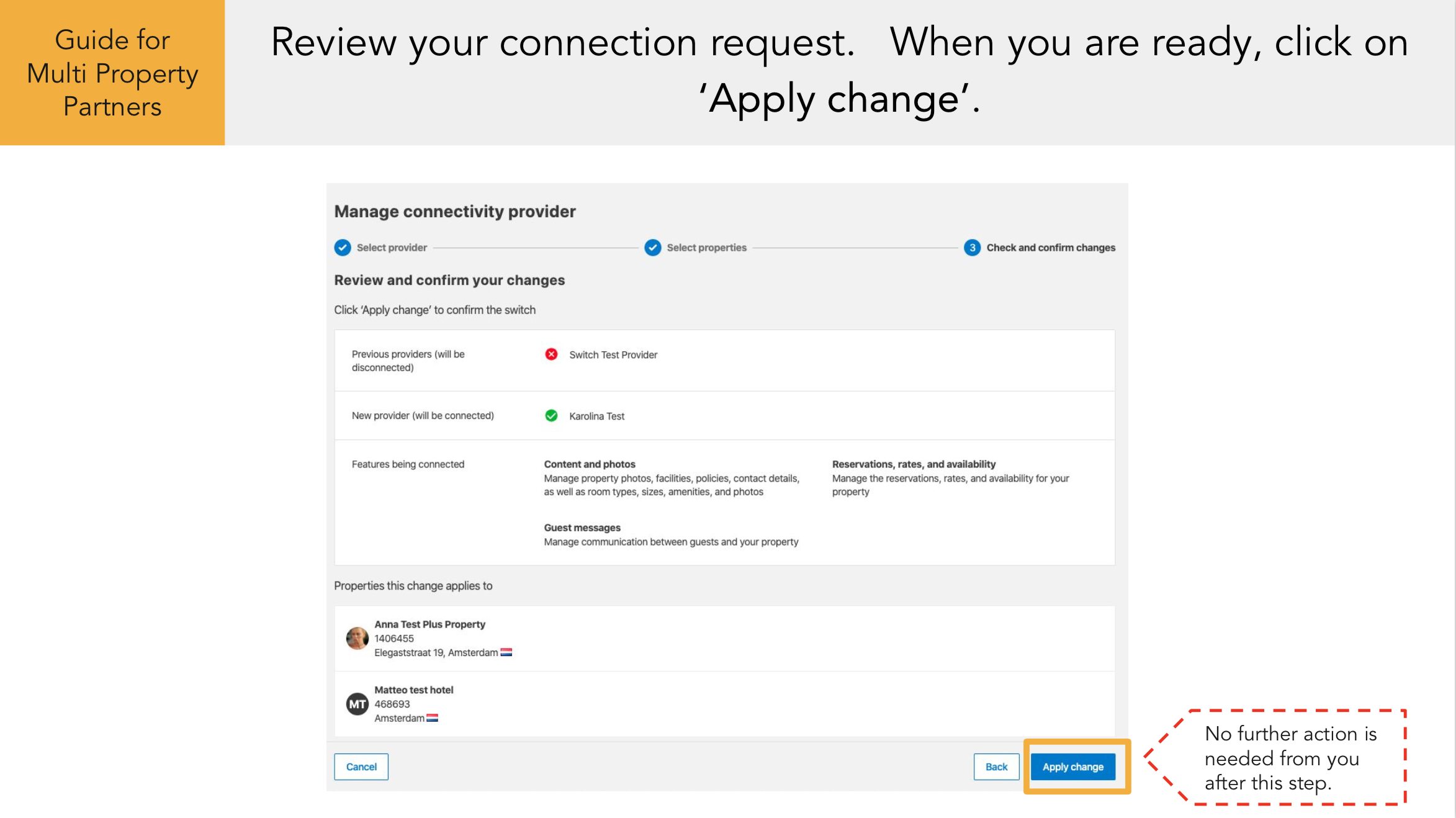| Note |
|---|
Important Notes
|
The first step to make the ‘Quick Switch’ to Boost by Bluetent is to log into your Booking.com extranet here: https://admin.booking.com and click on ‘Bulk Editing’.
2. After clicking on the ‘Bulk Editing’ under the ‘Connectivity Provider’ you will find ‘Manage Connectivity Provider’ as a topic, click ‘Choose This Topic’
3. Search scroll down to the ‘Connectivity provider’ section and click on ‘Take action’
3. Under “Search for a provider” search for ‘Boost by Bluetent’ and select. Click on ‘More details’ to view the features that the provider can support with Booking.com.
4. Select all 3 connection types for integration. Click ‘Select properties’ to start selecting your properties to connect.
5. Choose the properties that you would like to connect to the new connectivity provider. Click ‘Check and confirm changes’.
6. Review your connection request. When you are ready, click on ‘Apply change’. No further action is required within the Booking.com extranet.
7. Alert your Implementation Specialist that you have you have made the connection request and include the number of units you have requested to connect to Boost by Bluetent. If you do not know who your Implementation Specialist is, please send an email to Implementation@bluetent.com.