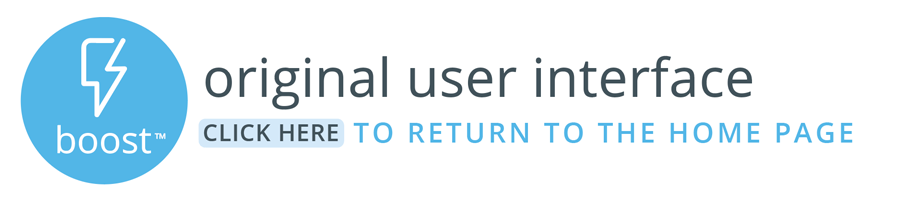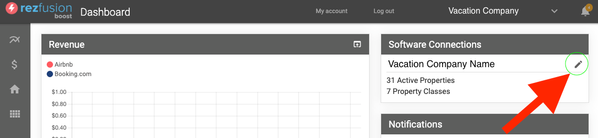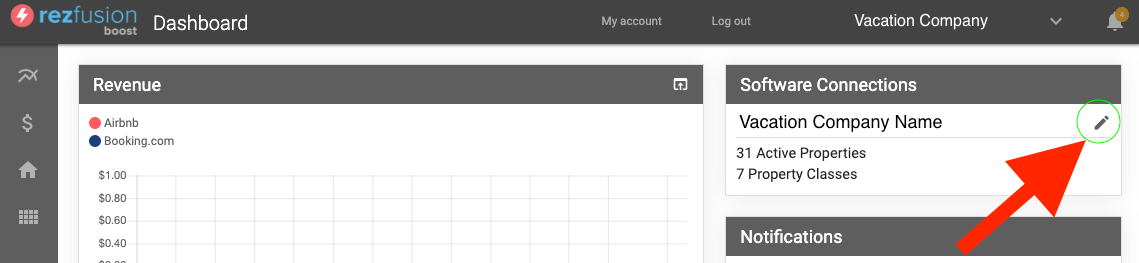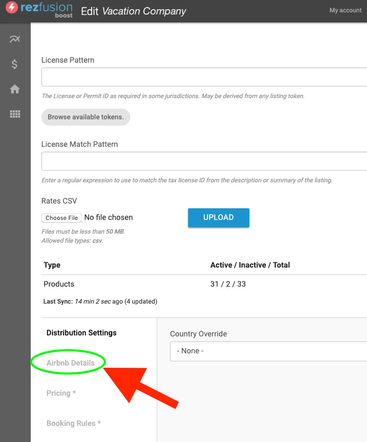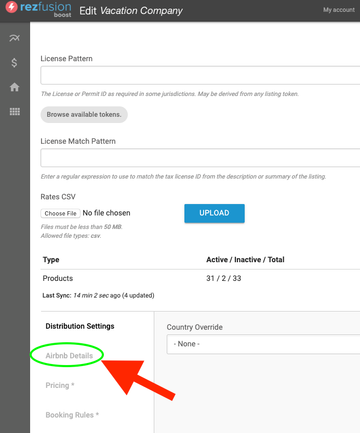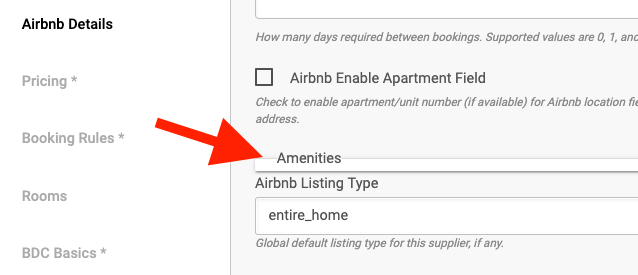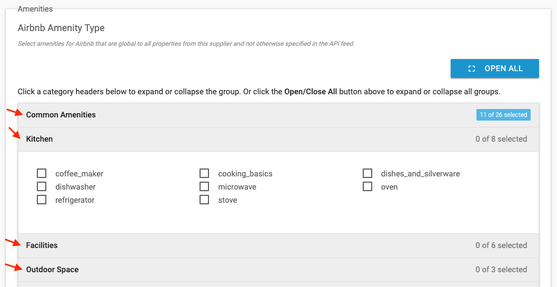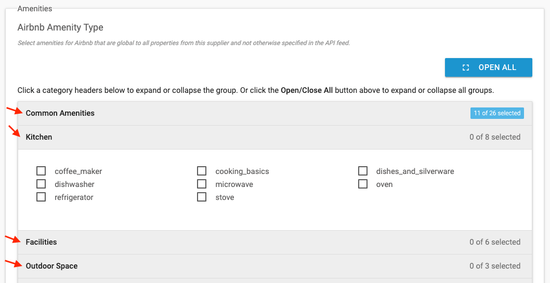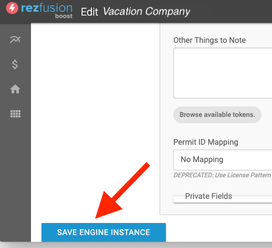From the dashboard, click on the edit button (pencil icon) under the software to make changes at the global level.
Go to Airbnb Details on the menu on the left and click on Amenities to open up a list of global amenities.
Select each section of amenities and check the box for any amenity that applies to all units.
Again, don't worry about amenities that don't apply to everything, we have mapped these individually.
Once you have selected all amenities that apply to all properties, scroll to the bottom and save.