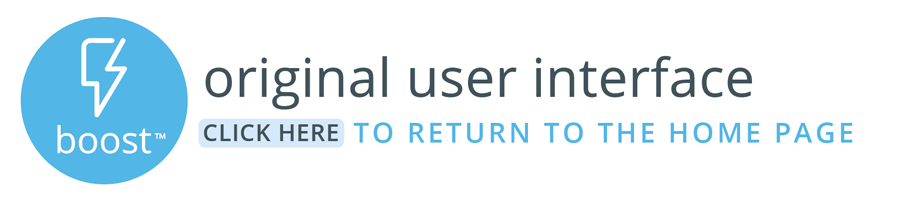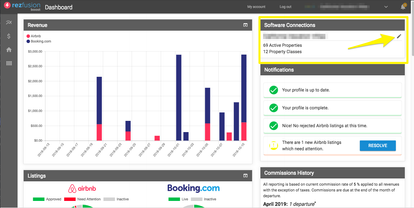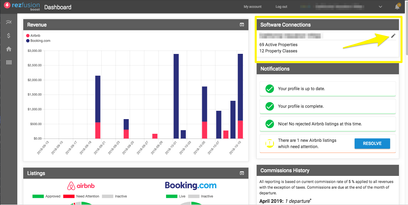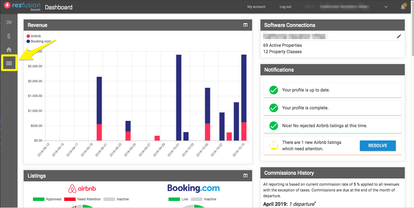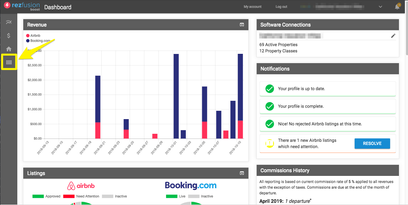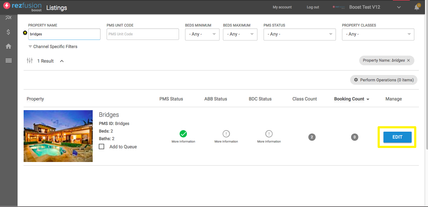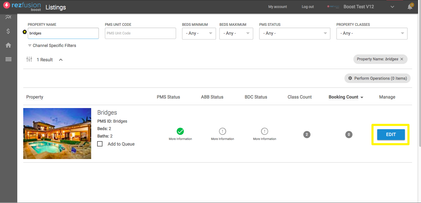Global Settings
Settings made at the Global level will apply to ALL units, ALL of the time.
Some Global settings may act as a default or backup for important configurations like Taxes or a Cleaning Fee.
Ex: A $300 cleaning fee is set at the Global level as a default, but the actual cleaning fees are set at the Group or Individual levels. This Global cleaning fee acts as a safety net in case any cleaning fees are missed during implementation, or a new unit is distributed in the future and the cleaning fee is forgotten.
Will be overridden by settings made at the Property Group or Individual Property level.
Property Group Settings
Groups properties together that share a common setting, like a cleaning fee.
Can be overridden by Individual Property settings
Can be assigned using features from your PMS data, by zip code, or by selecting individual units.
Example of using PMS data: All one bedroom Condos get a $100 cleaning fee.
Individual Property Settings
Unit specific.
Will override all other settings.
Generally, all OTA settings are available at each level, with a few exceptions.
Where to find Global, Property Group, and Individual Settings
Once logged into Boost, navigate to the new user dashboard by clicking the Rezfusion Boost logo in the upper-left-hand corner.