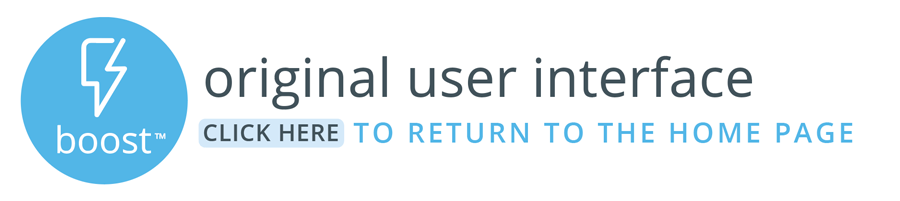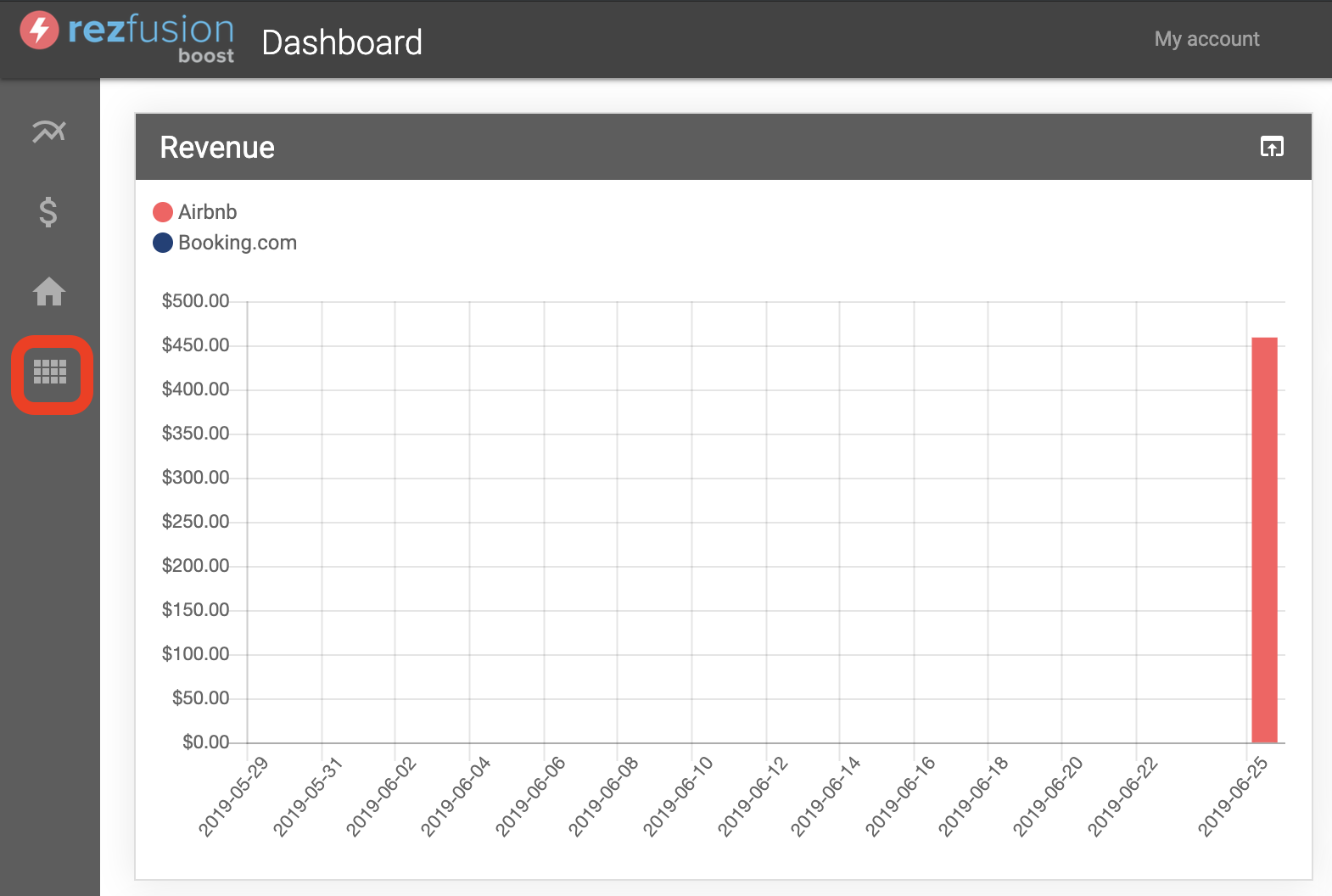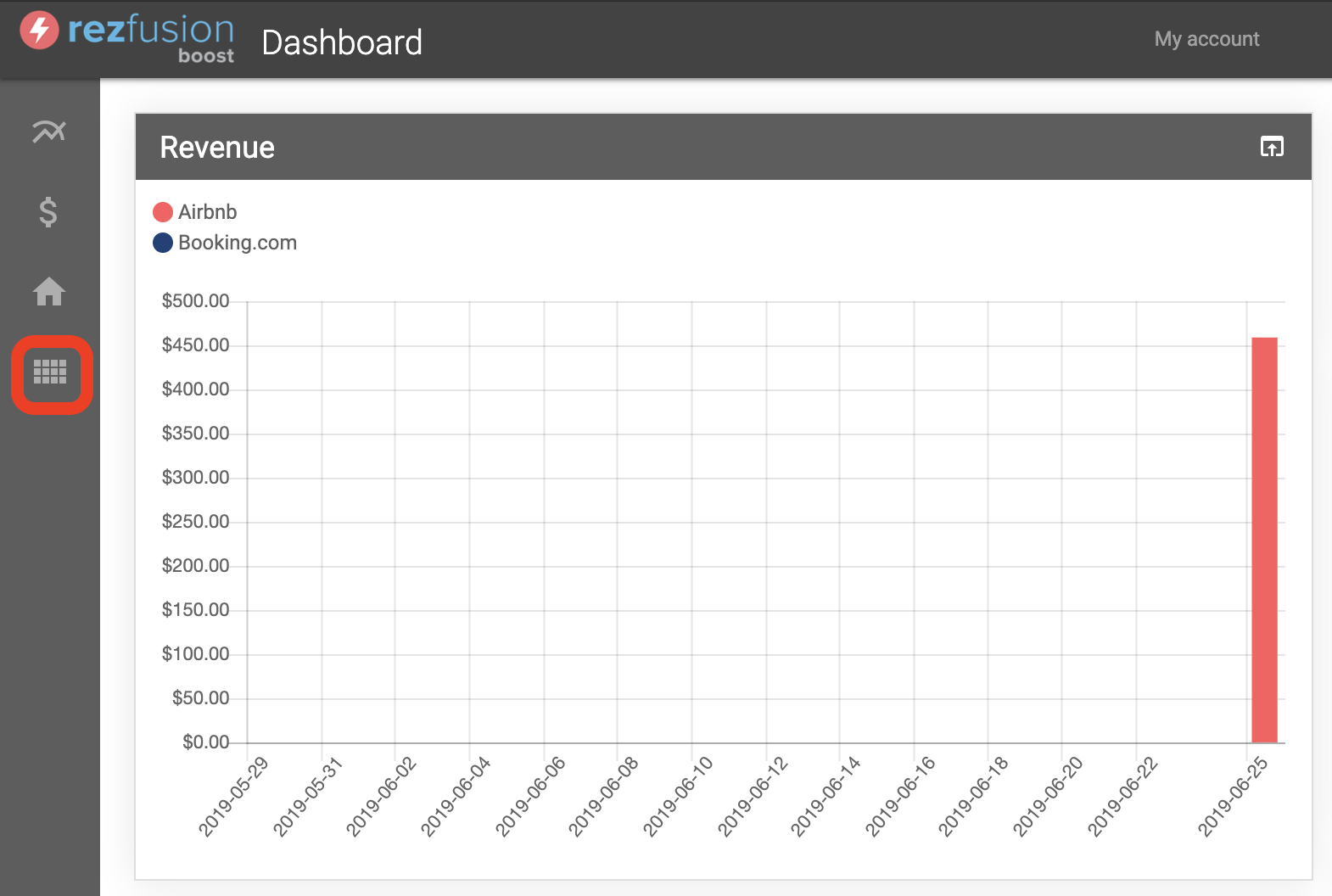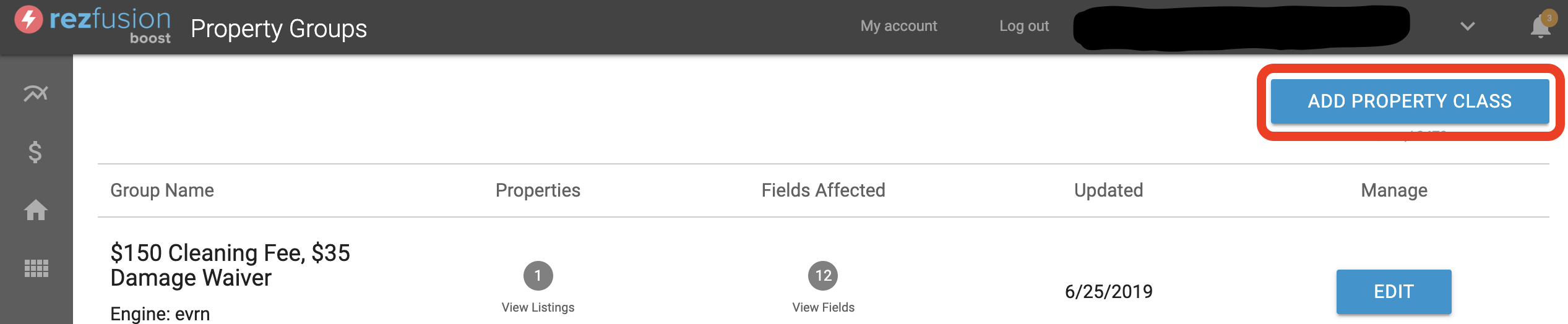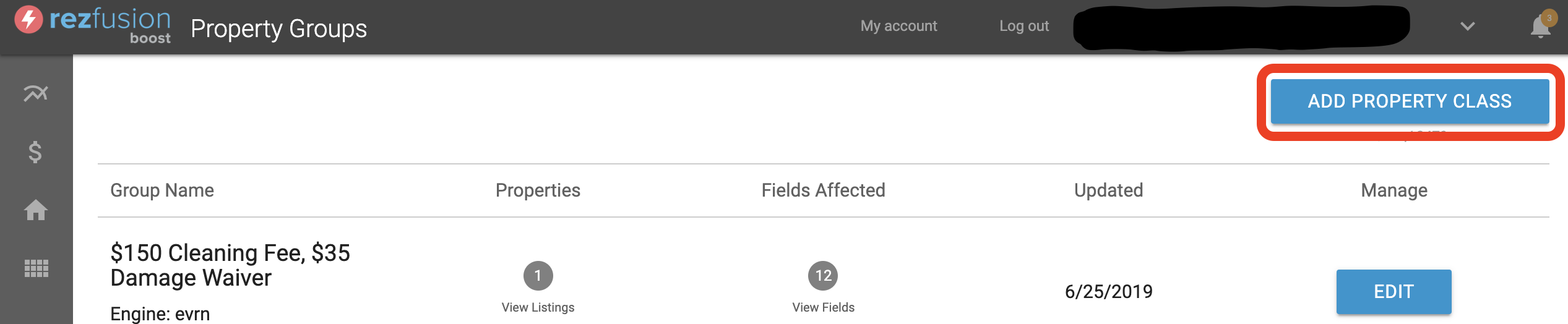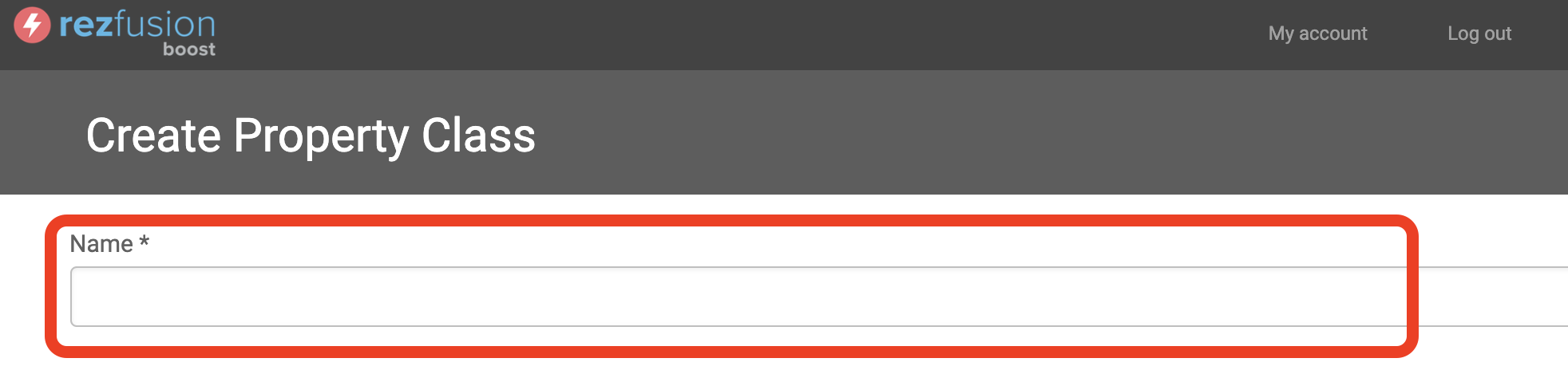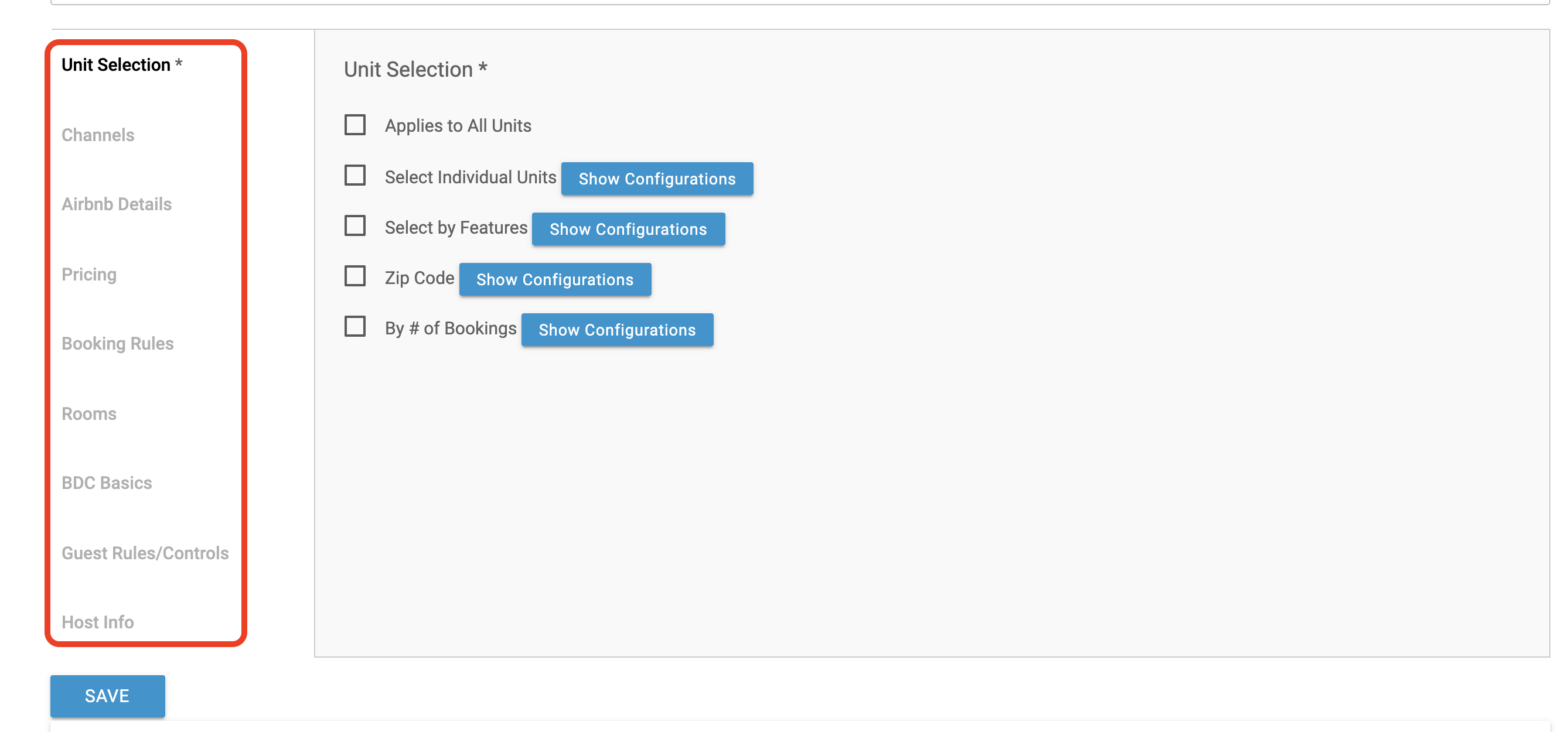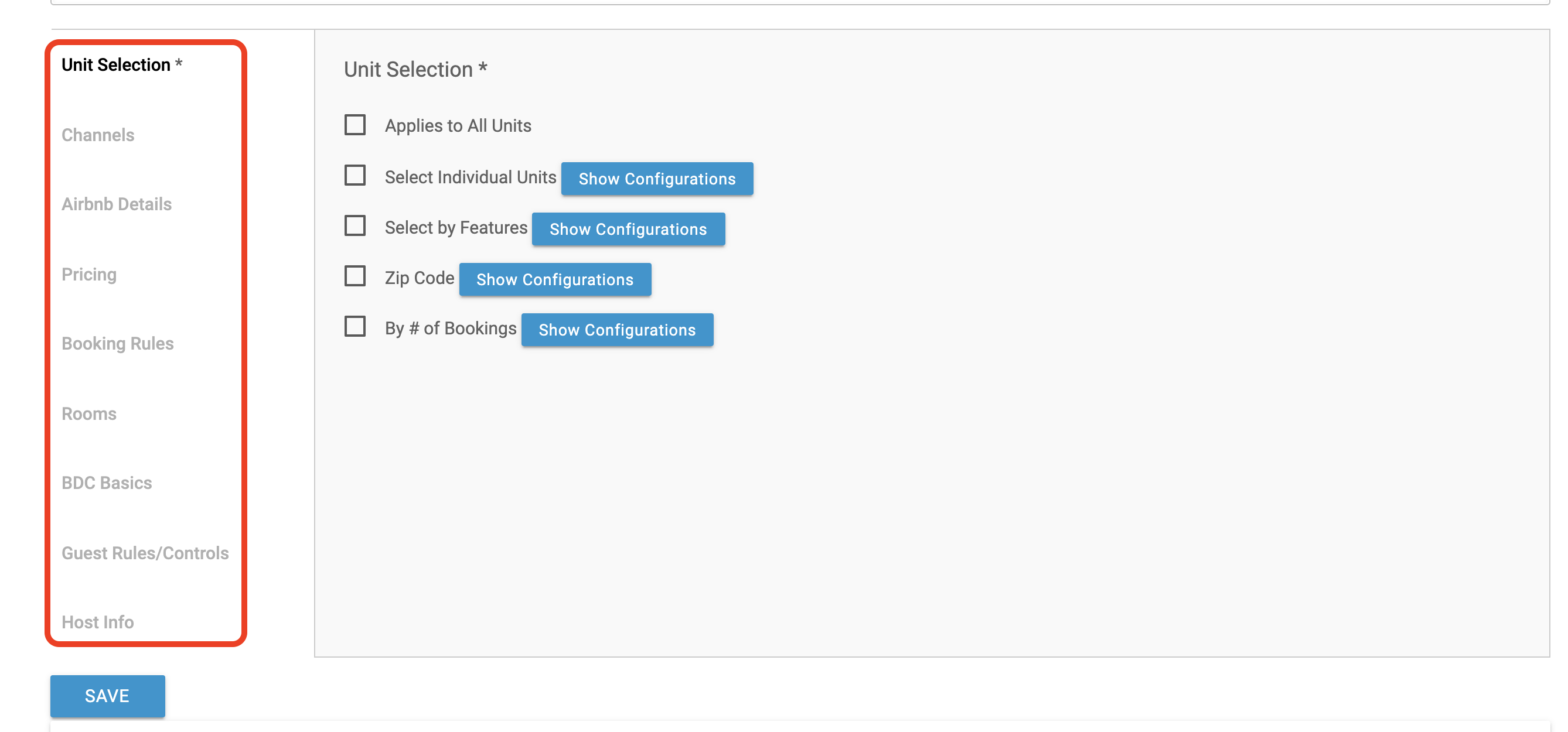What is a Property Class?
Property Classes can be thought of as groupings of properties/units which have the same attribute(s). This does not mean that they have all of the same attributes; just that one or more attributes are associated with the properties in a class.
Examples
Properties which are pet-friendly
Properties with the same cleaning fee
Properties with the same tax liability
Properties with the same security deposit
These examples aside, there can be numerous scenarios in which a property manager would want to define Property Classes in Boost.
How to Use Property Classes
The purpose of this knowledge base article is to cover the general concept of Property Classes and how to best leverage the Boost user interface for any given scenario.
While defining property classes in Boost can be very beneficial, one thing to keep in mind is the property information in your PMS system is still your master data. Often times, if the data is incorrect in the PMS, it will be incorrect within Boost.
While there is some leg work in setting up your Property Classes, once it is done and if done as designed, they should be of relatively low maintenance. Again, this is why leveraging the master data from your PMS is very important.
Let’s take a look.
Go to your Boost engine at https://boost.rezfusion.com
Click on the grid icon in the lefthand menu
Click on Add property class
Naming your class
It is recommended that you categorically name your property class so it’s a short yet precise name and a name which will neatly sort once you have a list of property classes defined.
Some examples could be:
3 Bedroom Cleaning Fee
4 Bedroom Cleaning Fee
5 Bedroom Cleaning Fee
6 Bedroom Cleaning Fee
7 Bedroom Cleaning Fee
- Or -
Lake County - Tax Rates
Pitkin County - Tax Rates
Garfield County - Tax Rates
As you scroll down you will notice various categories on the left side
Unit Selection
This is where you will select what properties (or what shared attributes) you would like to include within the Property Class.
With this said, let’s take the example of a property class for Pet Friendly units.
In this case, it is highly recommended that you pick Select by Features.
After checking off the box next to Select by Features, click Show Configurations to expand the window to show all available features that can be selected.
Depending on your PMS and how it is setup, you might find the pet-related settings under a “Suitability” feature, with nested values such as Pets Considered, Pets Not Allowed, Pets Allowed, etc. Here is where you would check the Pets Allowed box for your Pet Friendly Property Class.
The overall suggestion here is to base your property class off of already defined shared feature(s) within your PMS system instead of having to add redundant information at the unit level.
Channels
Select whichever channel your Property Class will apply to.
Airbnb Details
Note: Selecting amenities here would apply to ALL of the units within your Property Class.
Tip: This is also not the primary area where your amenities are defined in Boost; therefore, defining varying amenities based on certain properties is configured via Boost’s Term Mappings.
This is where you might define a Property Class for certain properties which you would want to adhere to a specific Airbnb cancellation policy
Or maybe your Property Class is for those properties with specific guest rules and/or surrounding neighborhood information.
Also, this is where you can define amenities for all of your properties which your new Property Class would apply to.
Pricing (Airbnb pricing)
This is where you might define a Property Class based on either unique pricing, tax rates for fees and rents, and/or other fees.
Again, this might have been pre-configured by Bluetent based on your feedback when you first began distributing to your channel(s).
Booking Rules (Airbnb booking rules)
This is where you might define a Property Class for a grouping of your properties which have different booking rules.
BDC Basics (Booking.com)
This is where you might define a Property Class applicable to groupings of properties distributed to Booking.com.
This menu item covers the entire gamut of unit parameters for your properties on Booking.com.
Guest Rules/Controls
Here you can select whether or not you allow children, smoking, events, etc. at the properties within this particular class. By not checking off anything in this category, your properties will inherit whatever was checked off at the Engine level.