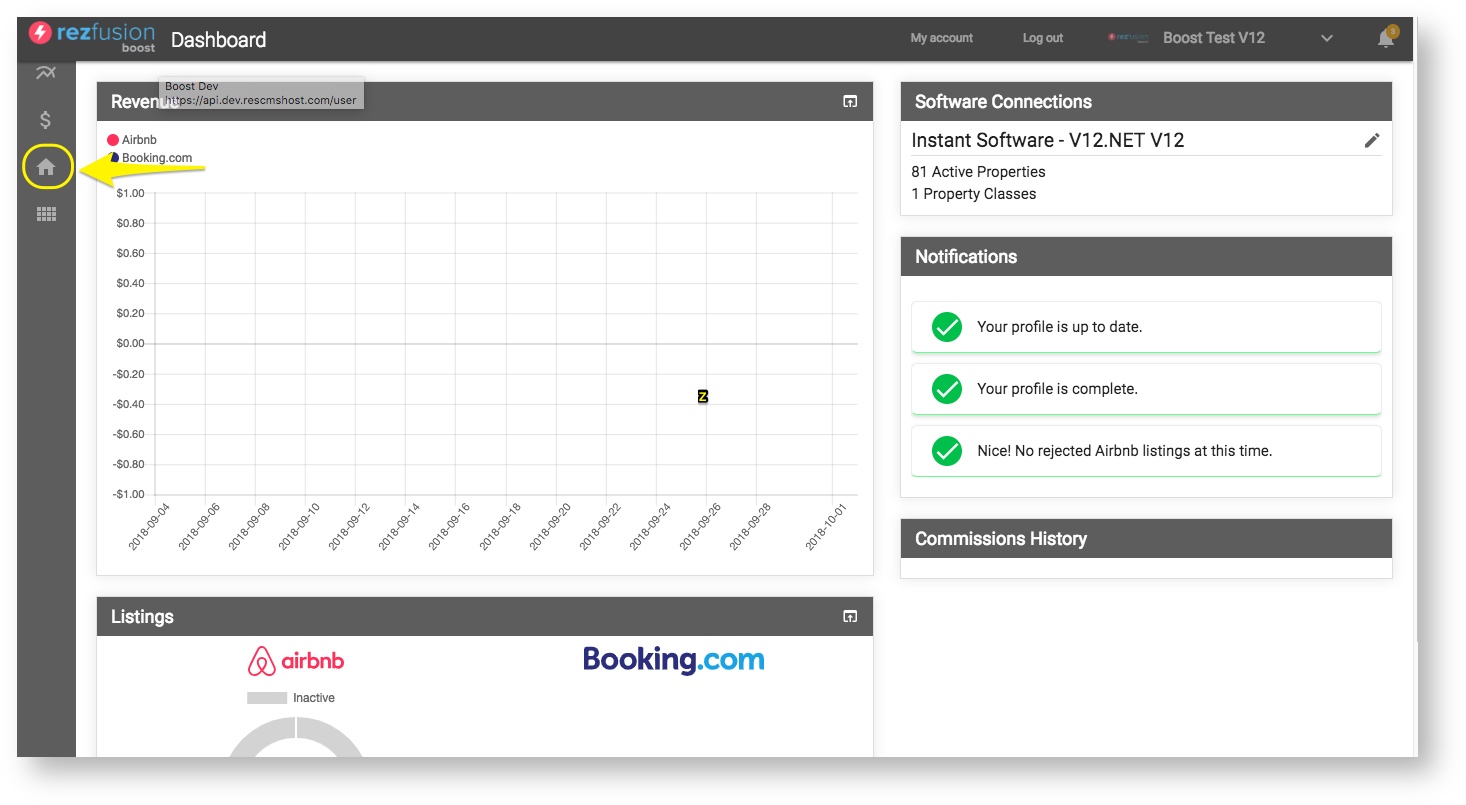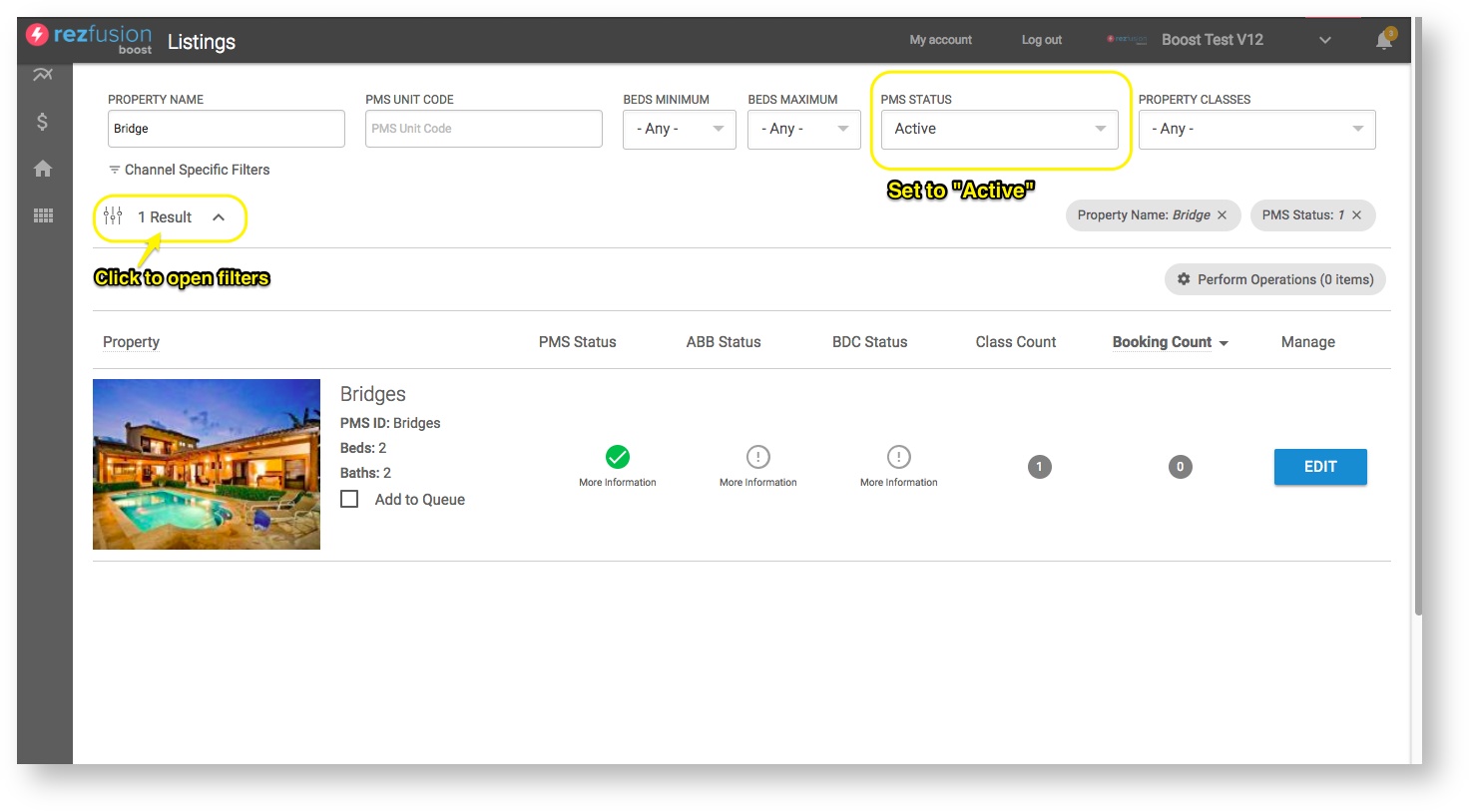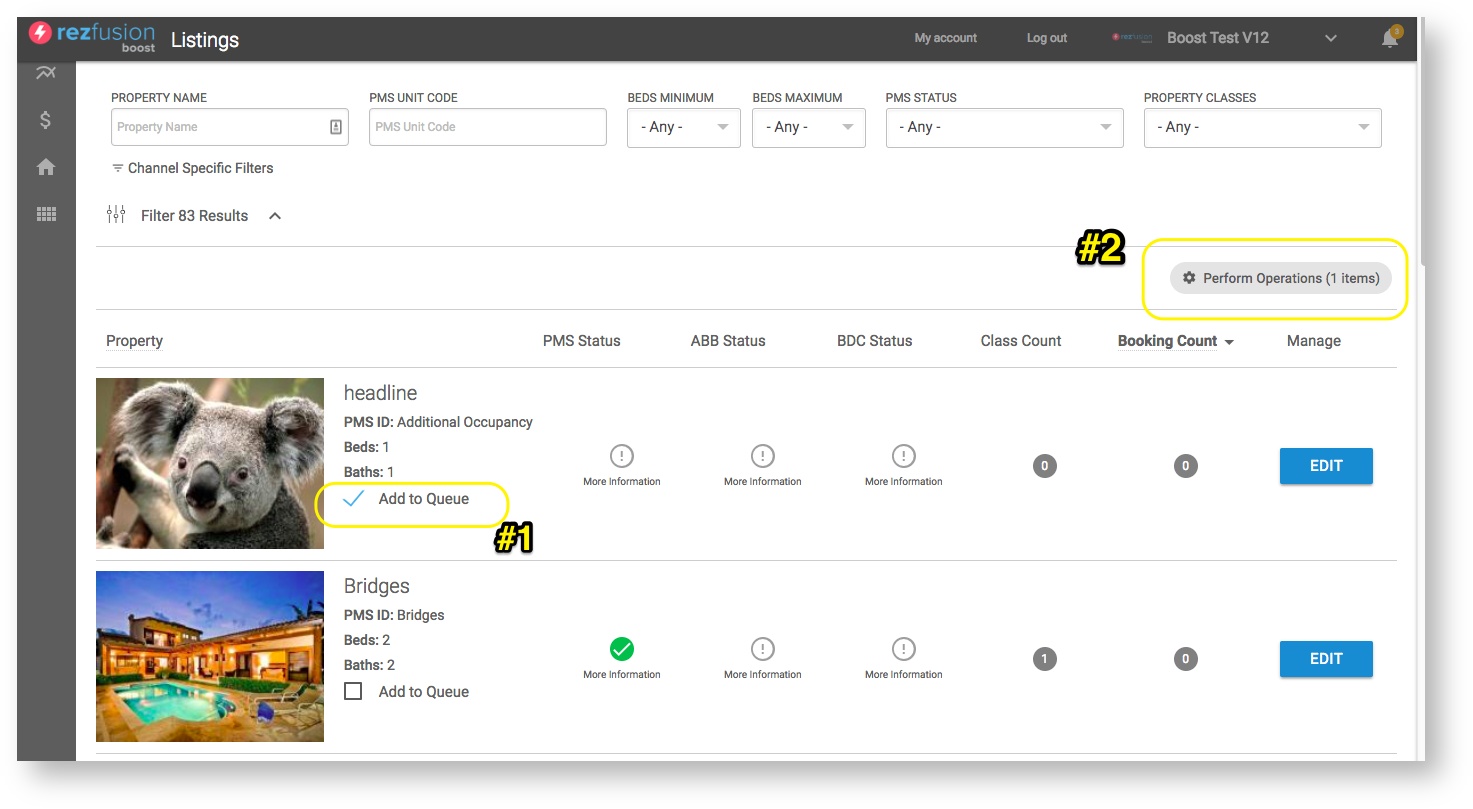Unpublishing listings from Airbnb is a quick and easy process by running an "un-publish" operation within Boost.
Un-Publish within Boost when: the unit should come down temporarily or just from one of your distribution channels.
In order to ensure that all settings remain in place, you can unpublish your listings from within Boost.
To begin, log into Boost (https://boost.rezfusion.com) and navigate to the new-and-improved user dashboard by clicking the logo in the upper-left hand corner.
From here, the unpublishing process can begin:
- First, navigate to your listings by hitting the house icon on the sidebar navigation on the left-hand side of the screen.
- Once on the Listings page, open up the Property Filters and narrow down the list properties to just the unit(s) that will be unpublished today. NOTE: If you are unpublishing all units please skip to step 4.
- Boost pro tip: Always set the PMS Status dropdown to "Active". This will ensure that your view will only show units that are actively being sent from your PMS.
- Narrow the list down further by searching by the Unit Name or ID.
- Select "Add to Queue" for the unit(s) that will be unpublished from Airbnb, then click the "Perform Operations" button.
- The Operations menu will slide out from the right and you will run one operation:
- Airbnb: Publish/Queue and select Unpublish to set the status of the XML file to Unpublished.
- NOTE: If you are unpublishing all units click the "Perform Operations" button and then "Select all ___ items".
- The selected units are now unpublished from Airbnb.