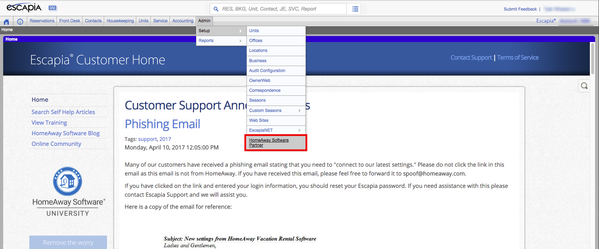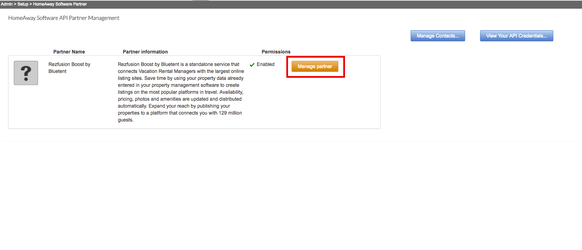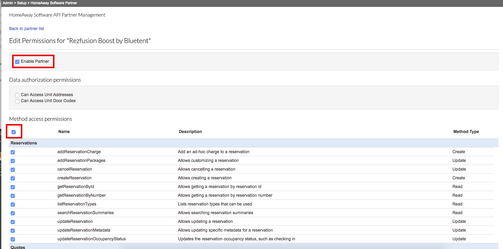How to enable Rezfusion Boost as an Escapia.net Network Partner:
- Navigate to your Network Partners. (path: Admin > Setup > EscapiaNET > Network Partners)
- Select the checkbox next to "Rezfusion Boost by Bluetent".
- At the bottom of the screen, under Unit Distribution, make sure the "I want to customize how many units are distributed" radio button is selected.
- Hit "Save and Continue". This will open the Unit Distribution screen.
- From this screen you will select the units that will be sent to "Rezfusion Boost by Bluetent" individually by expanding the unit partner list and selecting us as a partner.
- TIP: Hit "Expand All" on the upper right hand side of the screen to expand all properties.
- Hit "Save & Finish" once all relevant properties have had "Rezfusion Boost by Bluetent" added as a partner.
How to complete HSAPI Setup
We'll also want you to enable the HSAPI features to allow for booking cancellation and modification from Airbnb.
- Open the Partner Picker in your software as follows: (path: Admin > Setup > HomeAway Software Partner)
- Locate "Rezfusion Boost by Bluetent" and click “Manage Partner”
- When the “Edit Permissions” page loads, there are two boxes to check: "Enable Partner" & the select all method access permissions highlighted in the image below.
- Then click “Save”.