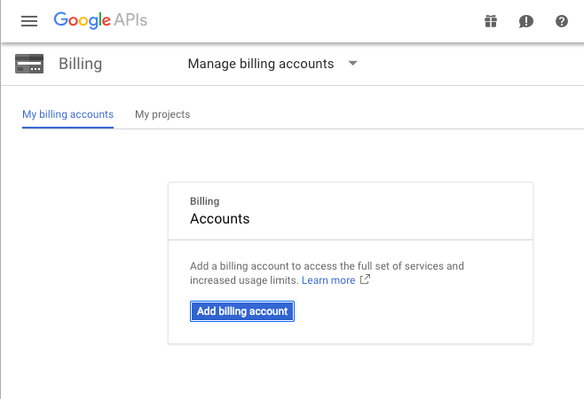Why do we need a new Gmail Account?
Your new Gmail account will work behind the scenes of your new website to facilitate:
- Google Maps: your new website property map is powered by Google Maps.
- Google reCAPTCHA: your new website is protected by this powerful free software to protect your site from abuse.
Step 1: Create new Gmail account
- If you have an existing Gmail account, please ensure you are logged out of your Google account from your internet browser.
- Go to https://www.google.com/gmail/about/# and create a new Gmail account.
- NOTE: While you are setting up your new email account, please do NOT enable 2-step verification. Your Bluetent Implementation Specialist will need to access your Gmail via the credentials you establish.
- Go back to your Basecamp project and provide us with your new email address and password. For example:
bluetent.yourvactionrentalcompany@gmail.com
PW: Y0urVacationR3ntalC0!
- Please stay logged into your new Gmail account for the next step.
Step 2: Link billing to your new Gmail account
- While you are still logged into your new Gmail account, type in your browser’s address bar: https://console.developers.google.com/billing
- Follow the steps to add a billing account. Note: Bluetent will not need this particular billing information. Again, this is required by Google.
- Make sure you link your billing account to the appropriate Project, which is usually named after your vacation rental site or PM company.