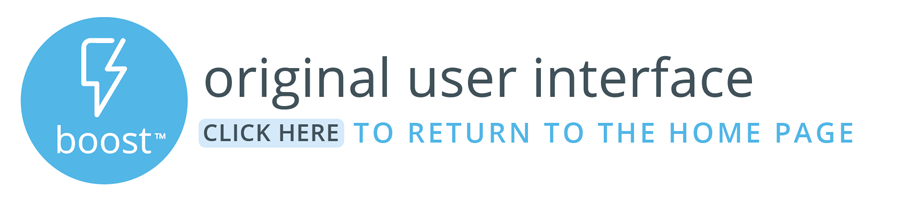List of frequently asked questions about the Boost New UI
What do these acronyms mean? OTA, UI, PM, PMS, PMC
OTA - Online Travel Agent or Agency UI - User Interface PM - Property Manager PMS - Property Management System PMC - Property Management Company Common acronyms for OTA’s: ABB (Airbnb), BDC (Booking.com) GVR (Google Vacation Rentals) HTG (HomeToGo) |
Which version of Boost am I using?
HomeToGo, Vrbo, Google Vacation Rentals and more recent Airbnb implementations are all in the Boost New User Interface. Booking.com and older Airbnb implementations are in the Boost Original User Interface.
|
How do I create a support ticket?
Support is handled in our Support Portal.
Submit a Ticket 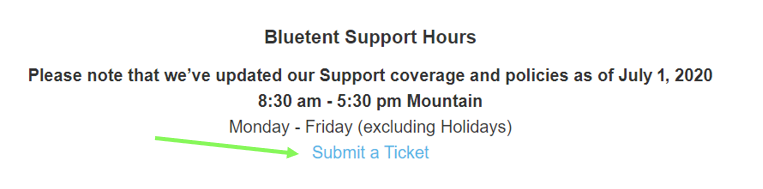
Support can assist you with tasks like:
|
What to do when a booking fails?
|
Why are my rates different in my PMS?
|
Where can I see the booking & commission report?
The Booking & Commission report is located in the Boost New UI. Click Here to learn how to access the Boost New UI.
|
How do I add another channel to distribute my properties?
Boost connects to Airbnb, Booking.com, Vrbo, Google Vacation Rentals and HomeToGo. Please complete this form to add a new channel. |
How is my Boost commission calculated?
If you see commission being charged for a cancelled reservation that you did not receive any money for, please provide documentation from the OTA showing that the reservation was cancelled in full, and the amount earned on the reservation was $0. This can be provided in whatever form is easiest for you – a screenshot, PDF, etc. You will need to send this to Billing@bluetent.com and be sure to include your name, the invoice you are referencing, and the reservation details. |
What are the differences between listing on Airbnb vs. Booking.com?
|
How do I map amenities?
|
How do I manage fees?
|
How to send a listing live?
To send listings live on: Booking.com - Contact Support https://support.bluetent.com/ Airbnb - The below instructions will walk you through sending listings live for Airbnb.
|
How do I unpublish listings on Booking.com?
|
How do you add room configurations for Booking.com?
|
How can I tell where settings are configured?
|