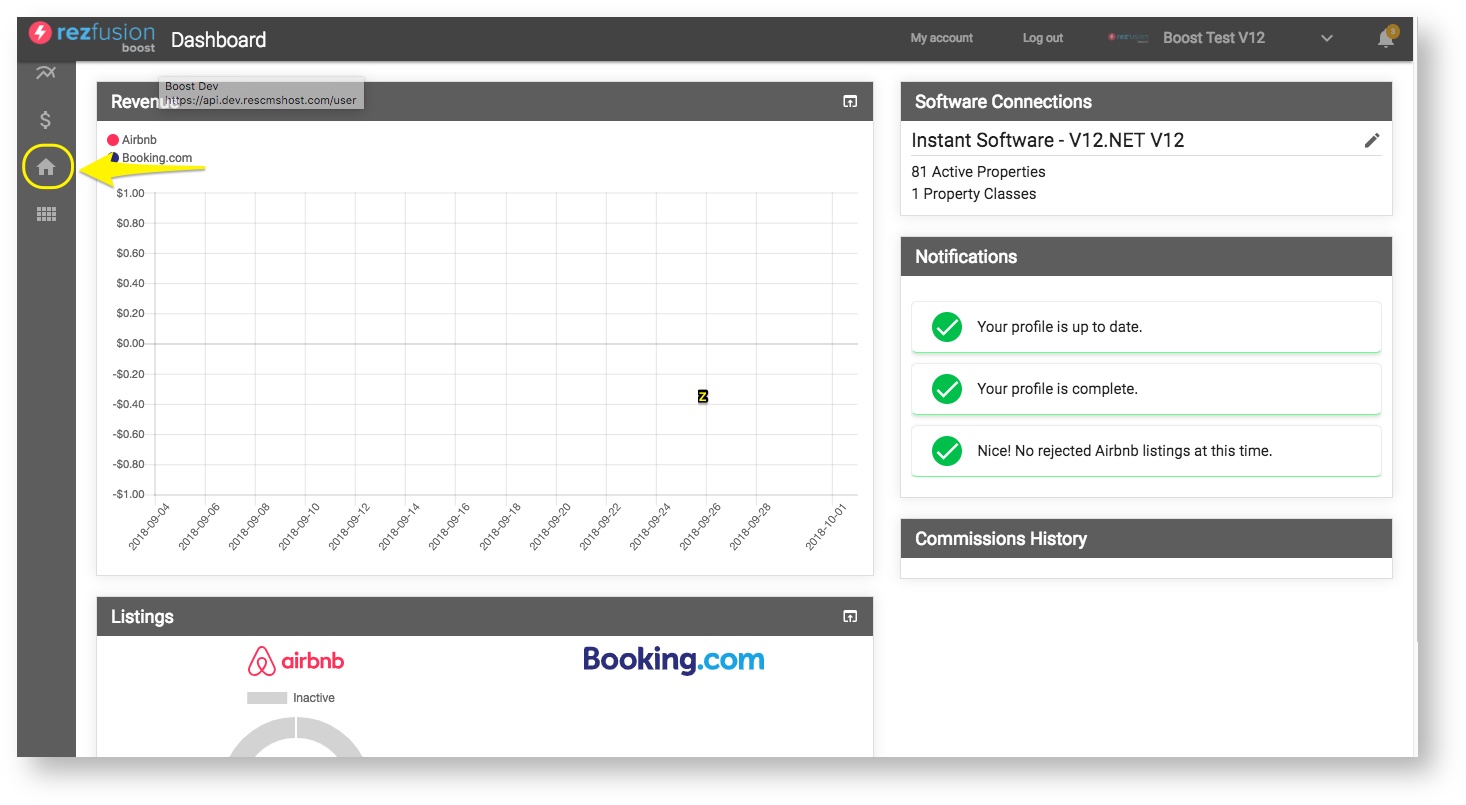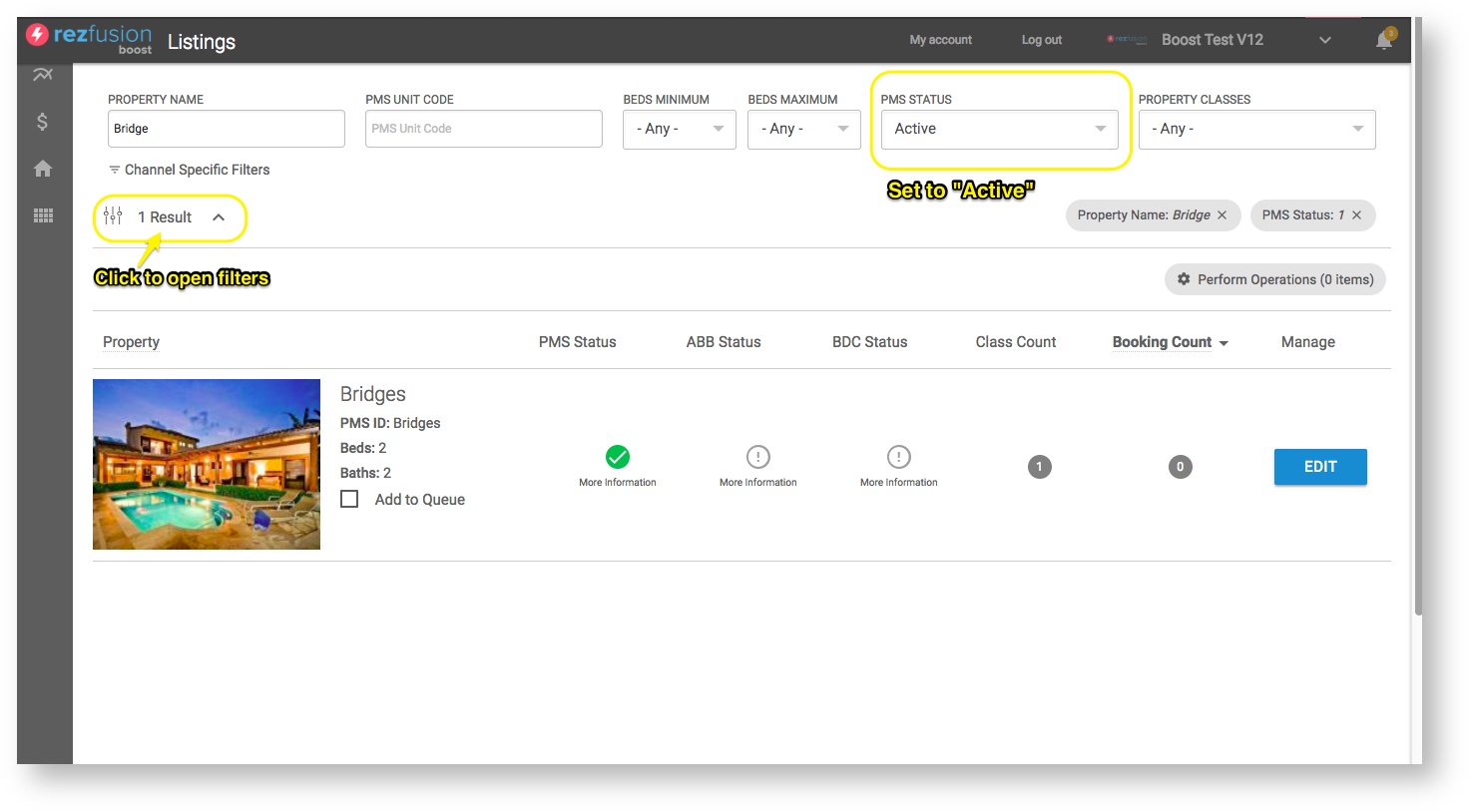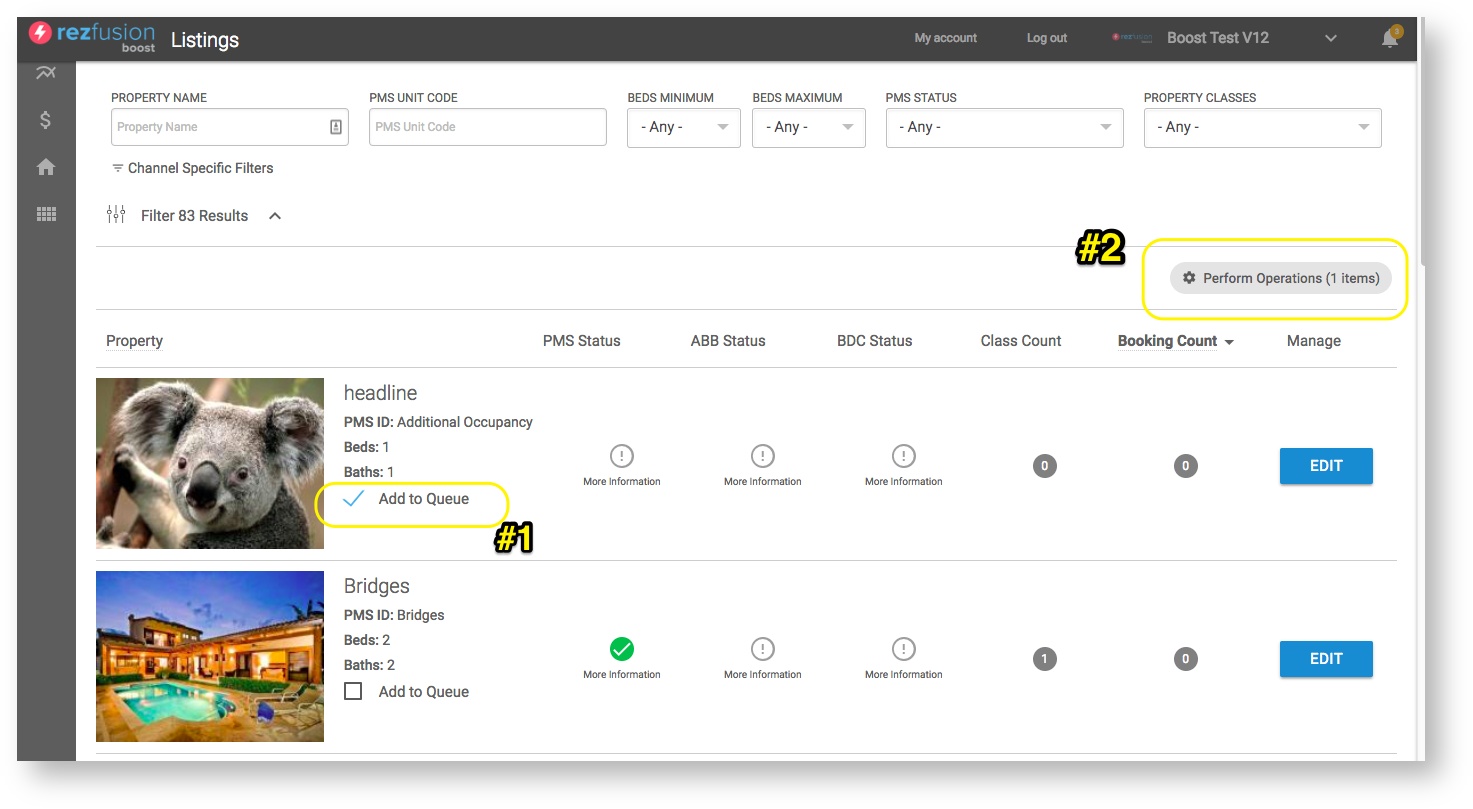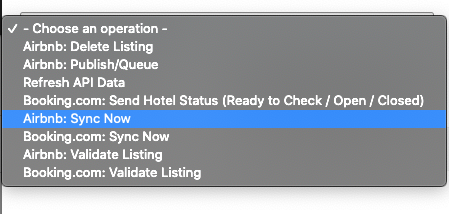Sending a New Property to Airbnb
Sending a property to Airbnb for the first time is quick and easy. Here are a few things to prepare before logging into Boost to sync to Airbnb:
- Ensure that the new units have been distributed to the 'Rezfusion Boost by Bluetent' channel partner within your Property Management System.
- Collect the fees that will be applied to this unit on Airbnb. Typically, these are added within Boost.
- Boost must be connected to your Airbnb Host profile. Contact your Implementation Specialist if this is not yet complete.
Once the items above are complete, log into Boost (https://boost.rezfusion.com) and navigate to the dashboard by clicking the logo in the upper-left hand corner.
From here, the setup process can begin:
1. First, ensure that the listing has been configured and has all necessary fees, taxes & pricing has been checked for accuracy.
2. Next, navigate to your listings.
3. Once on the Listings page, open up the Property Filters and narrow down the list properties to just the unit(s) that will be synced today.
Boost pro tip: Always set the PMS Status dropdown to "Active". This will ensure that your view will only show units that are actively being sent from your PMS.
4. Narrow the list down further by searching by the Unit Name or ID.
5. Select "Add to Queue" for the unit(s) that will be sent tp Airbnb, then click the "Perform Operations" button.
7. The Operations menu will slide out from the right and you will this operation in:
a. Airbnb: Sync Now to send the unit XML data to your Airbnb Host profile.
8. Once, you have successfully synced, you will need to Log into Airbnb and can go to this URL. https://www.airbnb.com/hosting/listings
9.You should see a button labeled Bluetent Rezfusion Boost Sync, click into this section.
10. In this area, you will be able to review your Rezfusion Boost Listings, under three columns Ready to Publish / Already Published / Failed to Import
Under Ready to Publish: Hit publish on any properties you are sending new to be published on Airbnb
Under Already Published: This will show the current listings we are sending that are live on Airbnb
Under Failed to Import: Airbnb will provide Boost with API feedback on the success of the data sync. If the errors are not understandable, contact Bluetent support at support.bluetent.com