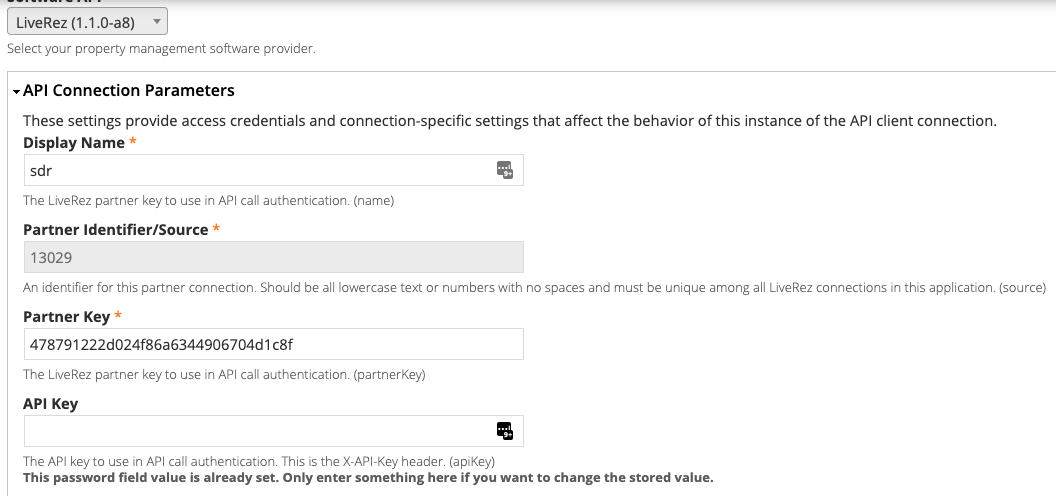First, the attached document is what the client should perform within LiveRez
Second, LiveRez will then auto-send the client's LiveRez connection data to product@bluetent.com. The below email is an example:
Subject: LiveRez Integration: ACTIVATE Hi BlueTent, A LiveRez partner has just ACTIVATED a connection to you: Company Name: Sanders Beach Rentals Contact: Steve Sanders Email: steve@sandersbeachrentals.com Website: sandersbeachrentals.com Partner ID: 13029 API Key: 478791222d024f86a6344906704d1c8f The LiveRez Team |
|---|
Third, Bluetent's Implementation Specialist or Project Manager will need to update the following fields in Rezfusion
Using the same example in above email:
Display Name - Sanders Beach Rentals (company name in email) or moniker
Partner ID / Source - 13029 (Id in email)
Partner Key - 478791222d024f86a6344906704d1c8f (API key in email)
API Key - c56c8f8edce4437a934513da213f2a6a9d3b061cabc744979a53452d9f8f4e98 (Static API key for Bluetent, as per this Confluence article)
Partner ID / Source - 13029 (Id in email)
Partner Key - 478791222d024f86a6344906704d1c8f (API key in email)
API Key - c56c8f8edce4437a934513da213f2a6a9d3b061cabc744979a53452d9f8f4e98 (Static API key for Bluetent, as per this Confluence article)
Click Save