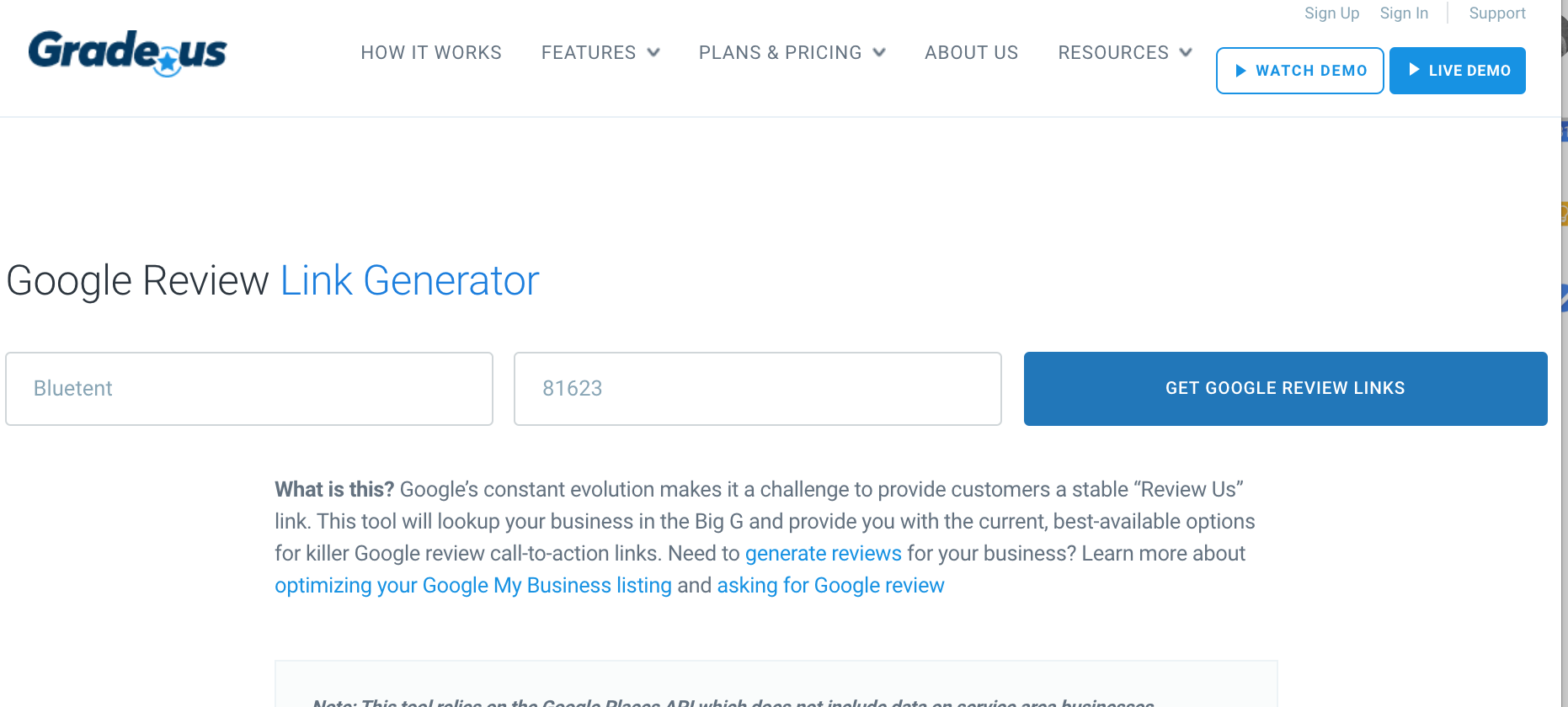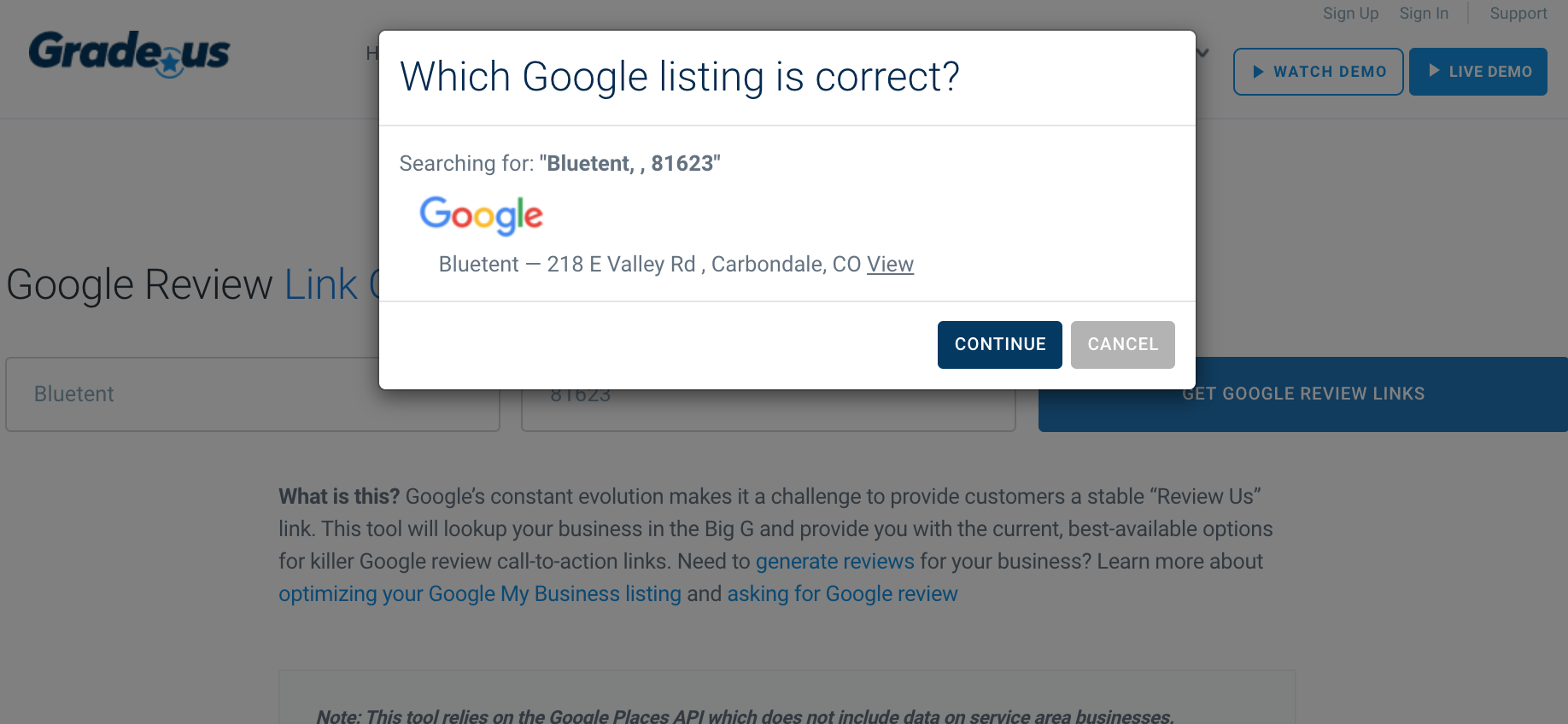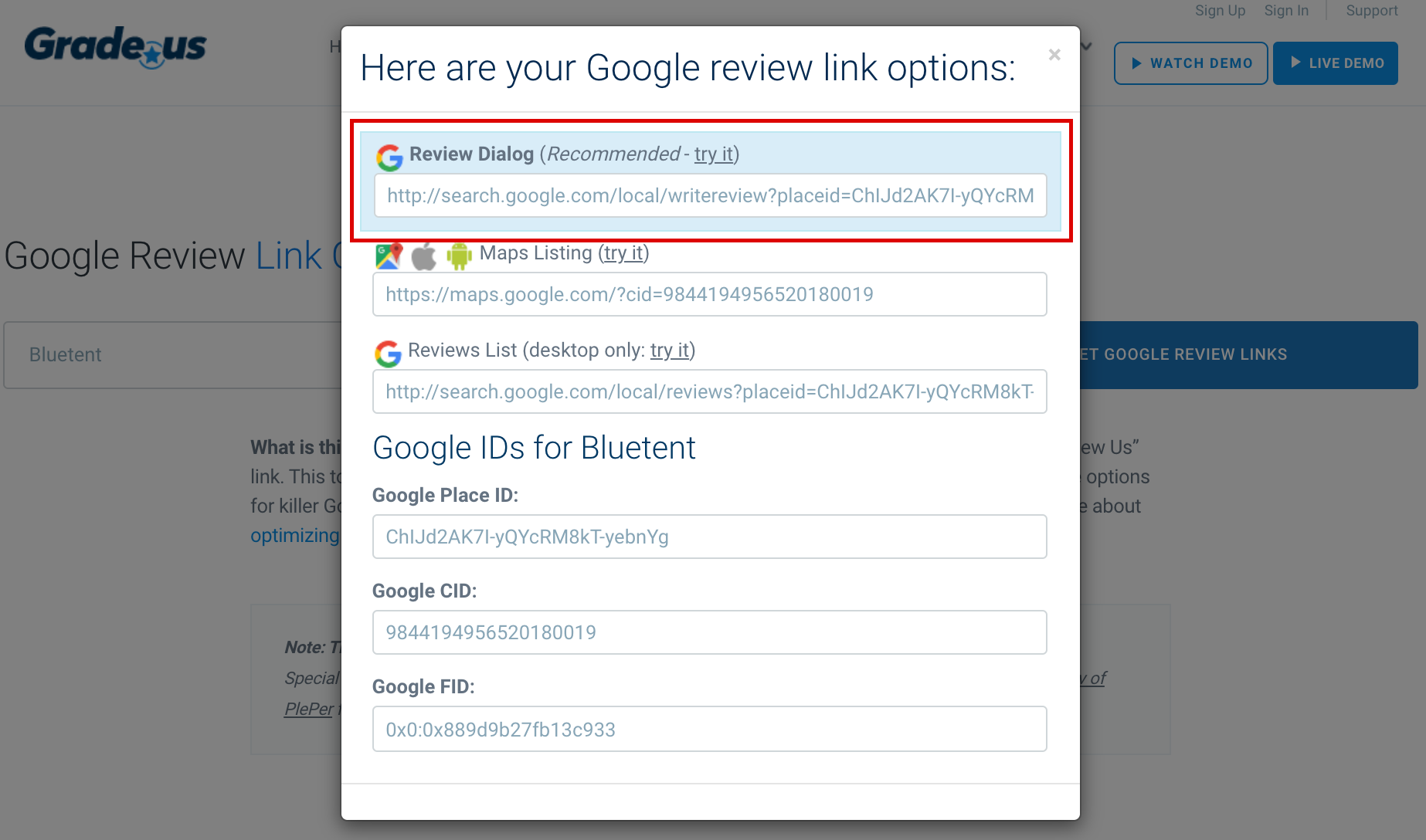Adding Google Review links to stay-cycle emails can help promote positive Google reviews. Use the following steps to generate a Google Review link for a place of business.
| Table of Contents |
|---|
...
Generate a Google Review Link
Head to: https://www.grade.us/home/labs/google-review-link-generator
Type in the Business Name and Zipcode.
Click the blue GET GOOGLE REVIEWS LINKS button.
A popup may appear asking you to select the correct place of business. If you see your client’s name, press the dark blue CONTINUE button.
You will then be shown a popup with various Google Review link options, select the Review Dialog (first option). This allows you to link to Google with a Review popup automatically showing.
...