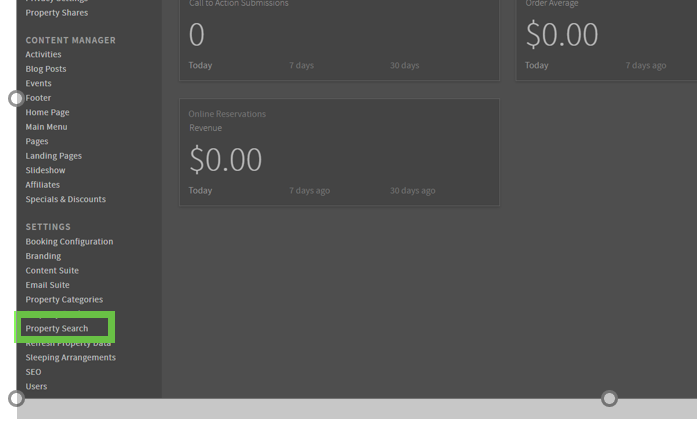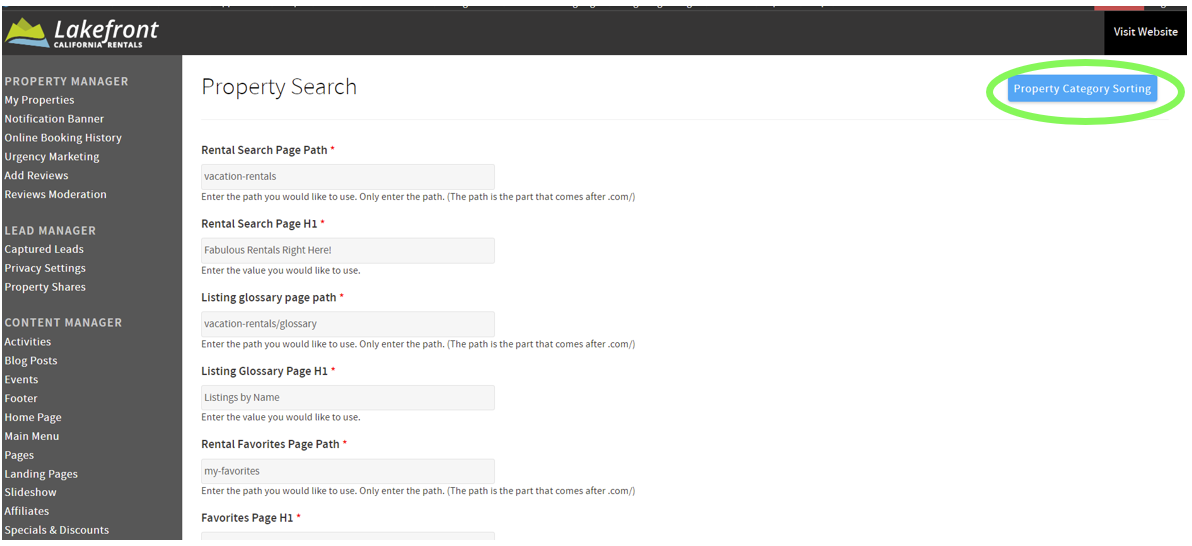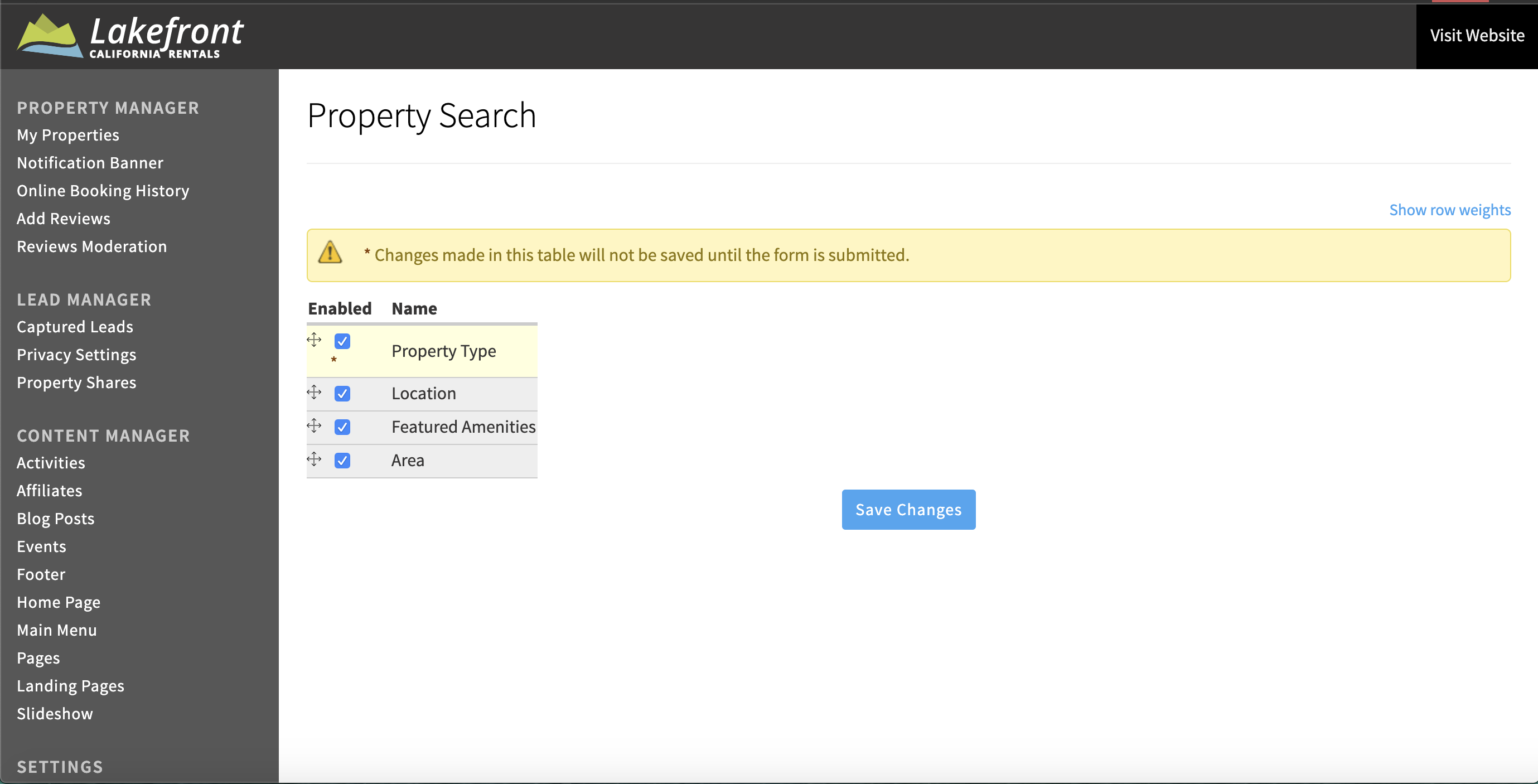Property Category Sorting
Objective
This article's purpose is to show you how to reorganize property categories that you have already configured in your Rezfusion Site.
Table of Contents
As a reference, property categories can be found inside Rezfusion websites in the left-hand corner under Settings > Property Categories
For more information on Property Categories, click this article for more information on property categories and how they can help you utilize data coming from your property management system Property Categories: Utilizing Amenity Data
1) Navigate to Property Search
Inside your Rezfusion Dashboard, in the far left column inside the settings column, click on property search
2) Property Category Sorting
Inside the Property search page, there should be a blue button in the right-hand corner called Property Category Sorting
3) Property Category Columns
Inside the property category page, you will see all the property categories you have built out. If you would like to reorder them, use the to reorder how they will appear inside your filters in your vacation rentals search page. Make sure to click save to see your changes.