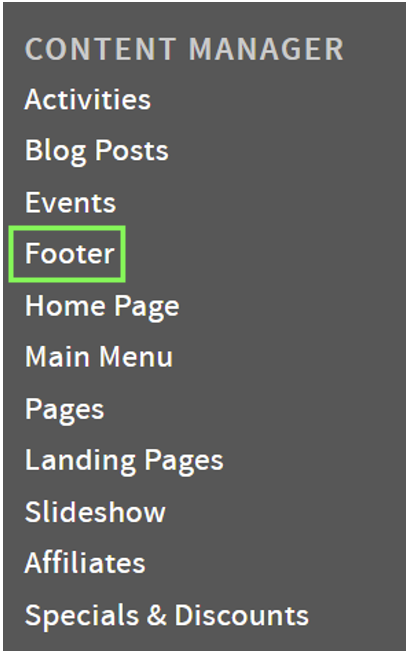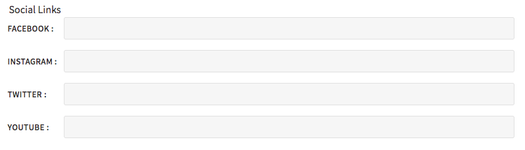/
Adding Social Media Channels
Adding Social Media Channels
In order to add social media channels, go to the Footer page under Content Manager in the Dashboard.
Scroll down to Social Links and paste in any URLs to channels that you have.
This will result in the icon for each channel appearing and creating a link at the bottom of the homepage.
Related content
The Main Menu
The Main Menu
More like this
How to Log In to Rezfusion Cloud or Essential Websites
How to Log In to Rezfusion Cloud or Essential Websites
Read with this
Footer and Affiliates Training Video and Article
Footer and Affiliates Training Video and Article
More like this
Unpublishing/Hiding Reviews in Rezfusion Cloud
Unpublishing/Hiding Reviews in Rezfusion Cloud
Read with this
Blogs, Activities, and Events
Blogs, Activities, and Events
More like this
Property Categories: Utilizing Amenity Data
Property Categories: Utilizing Amenity Data
Read with this