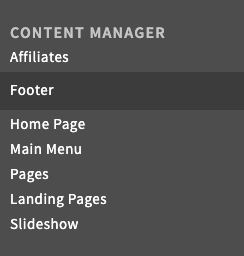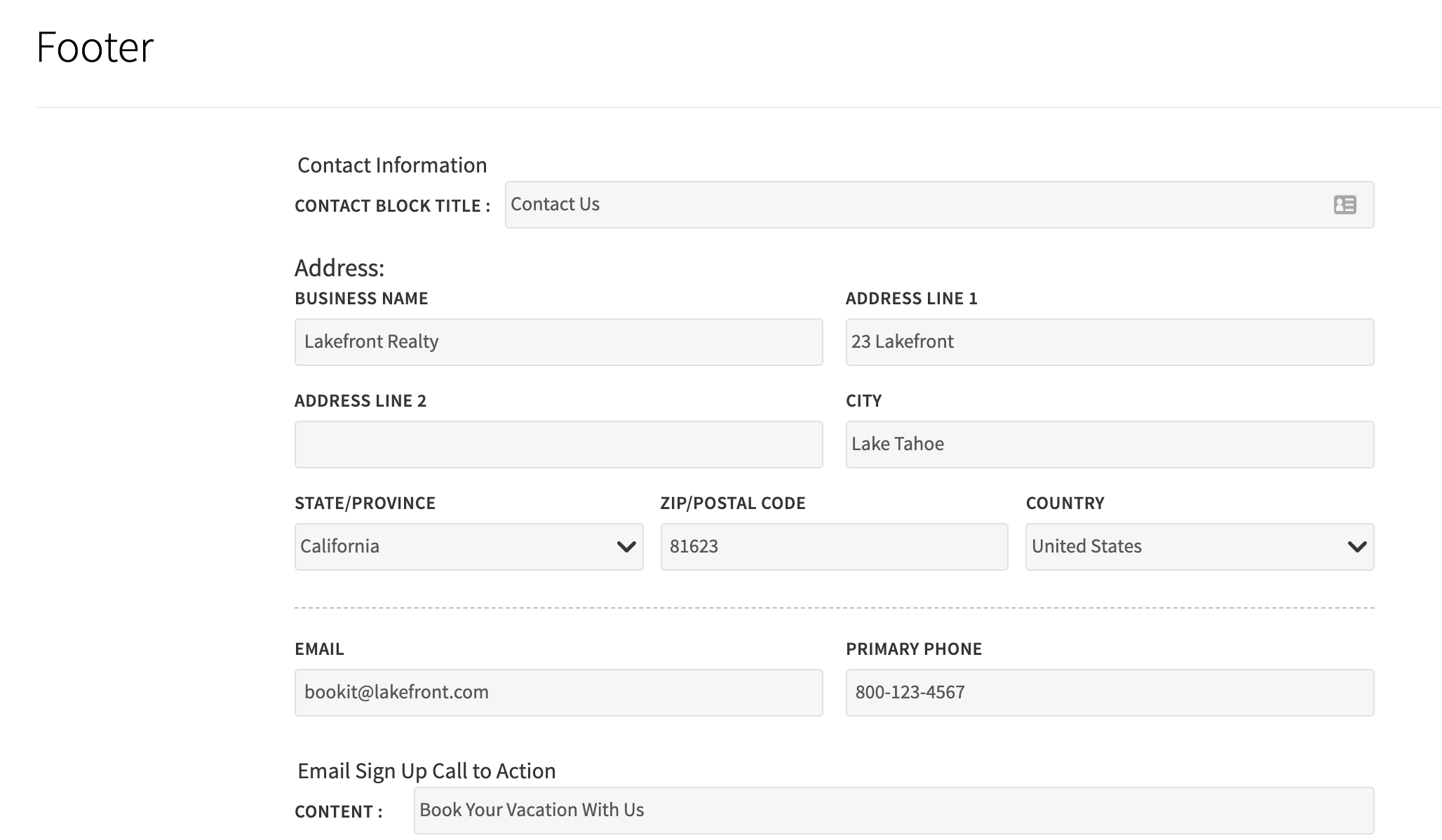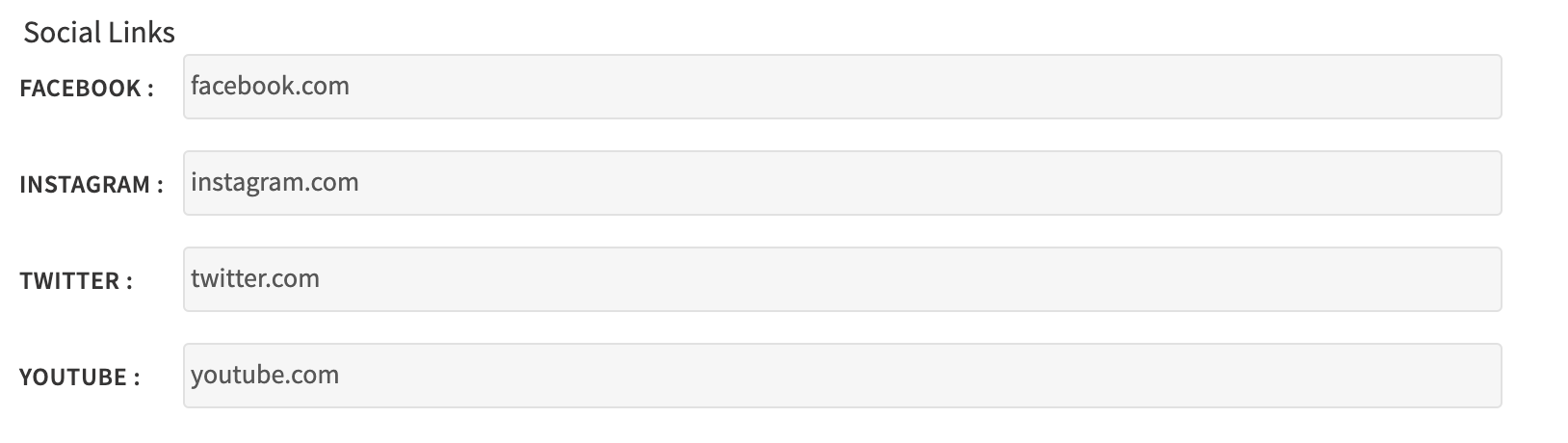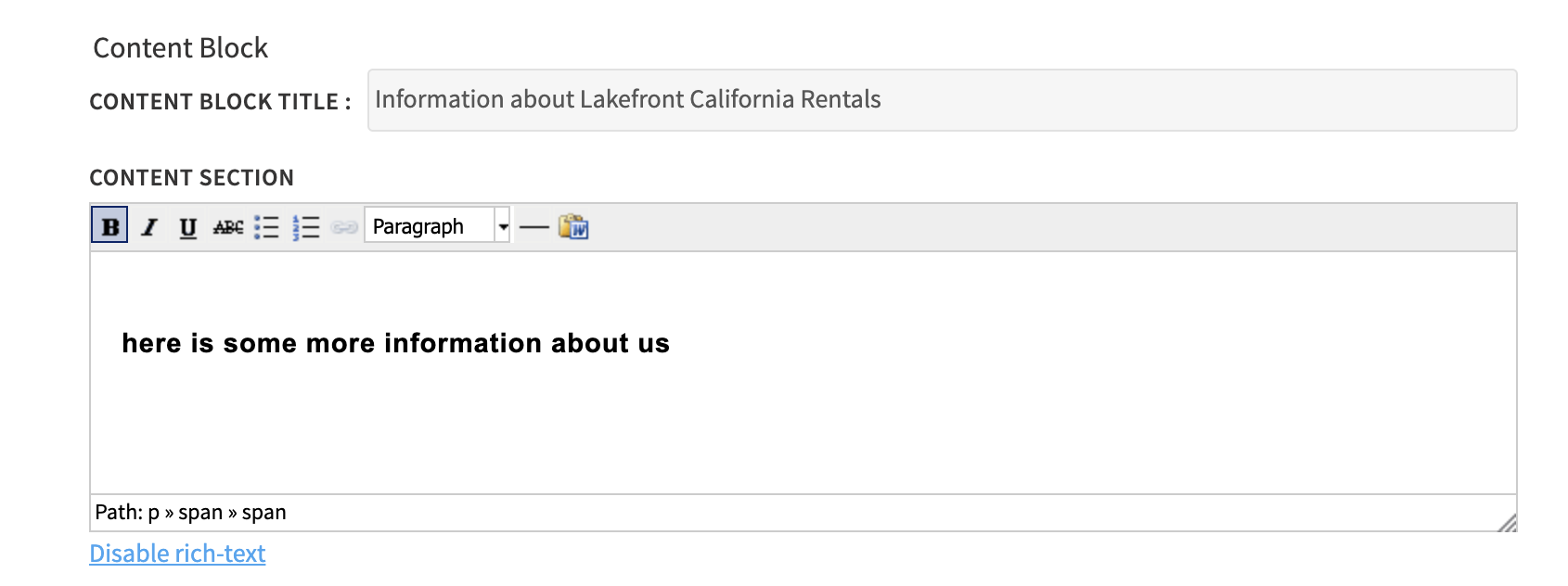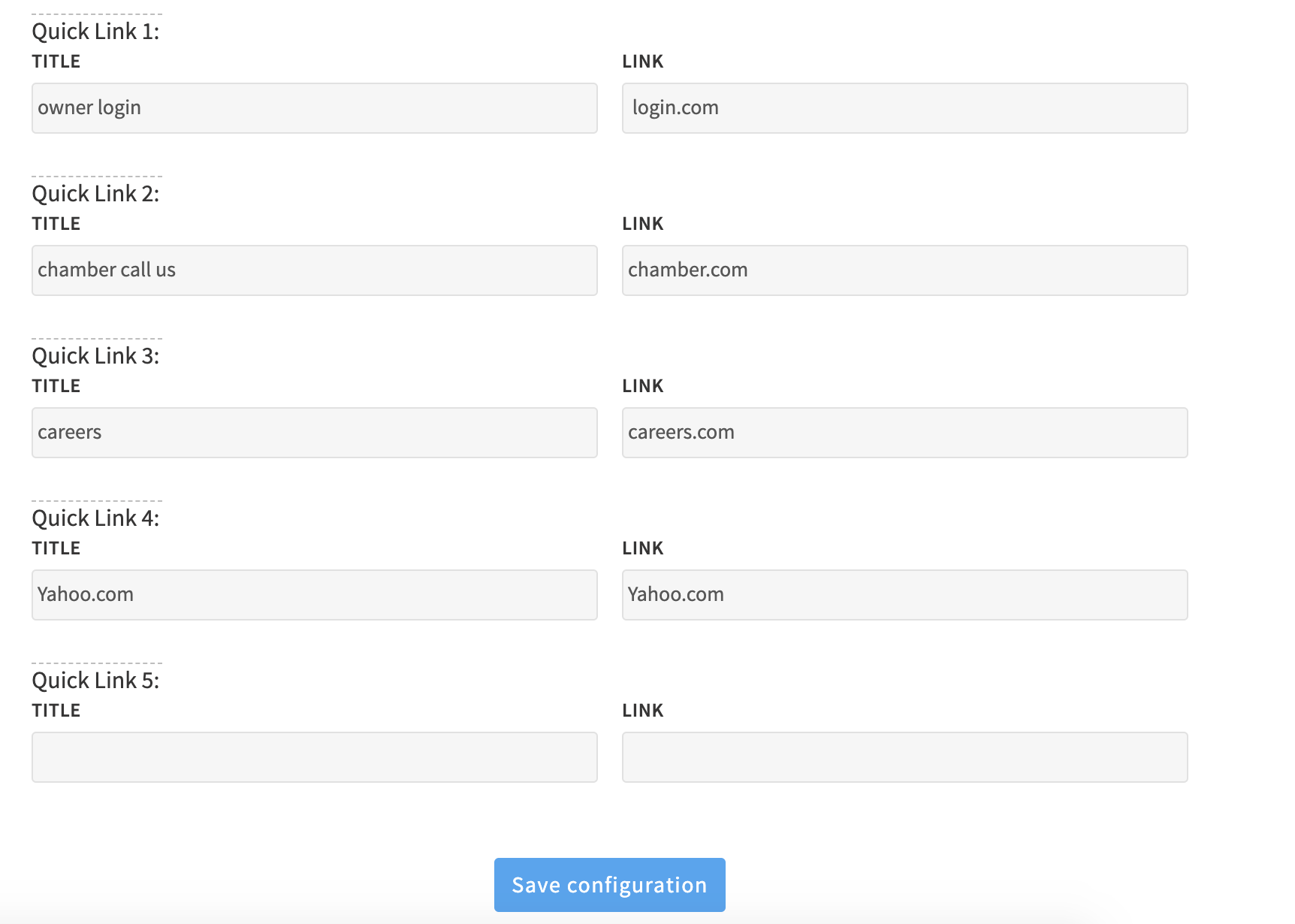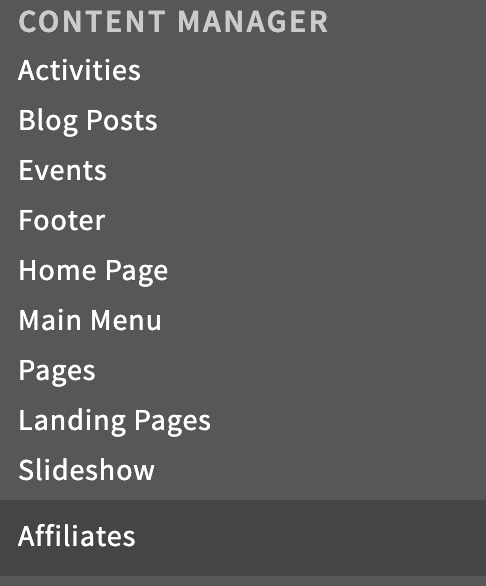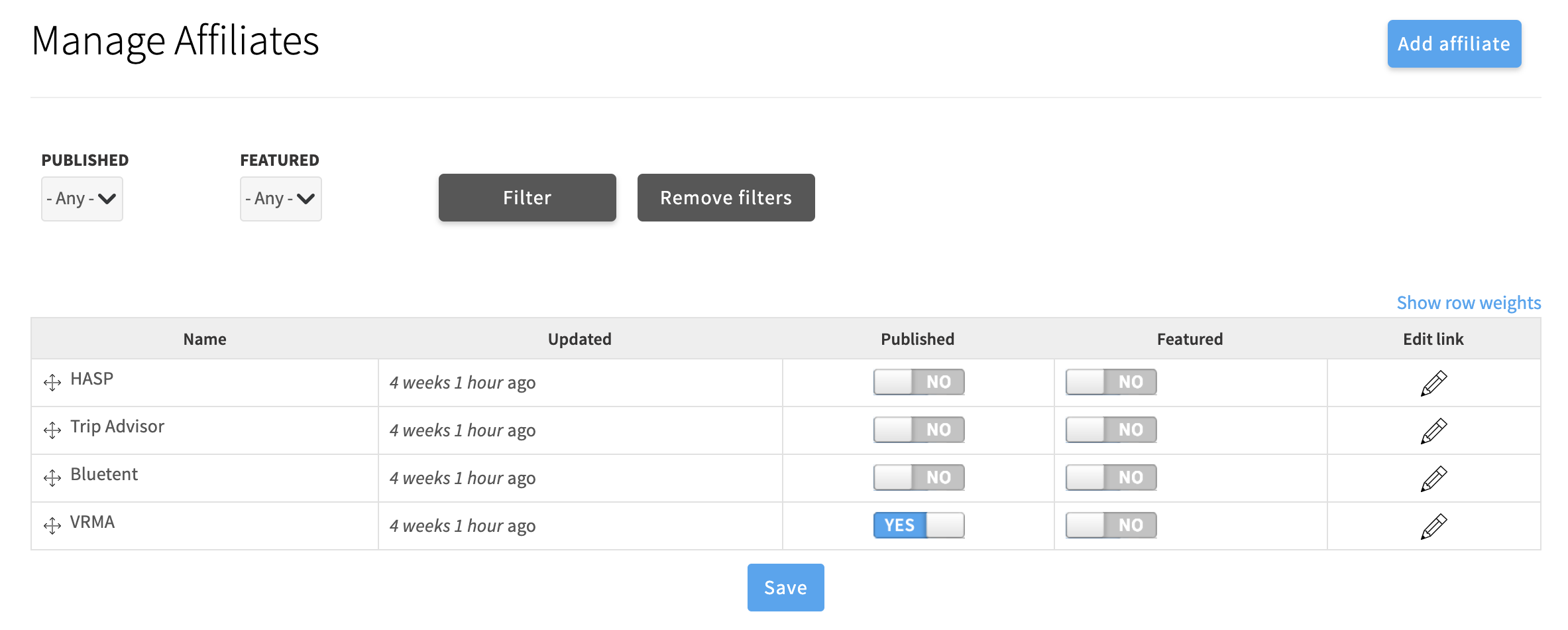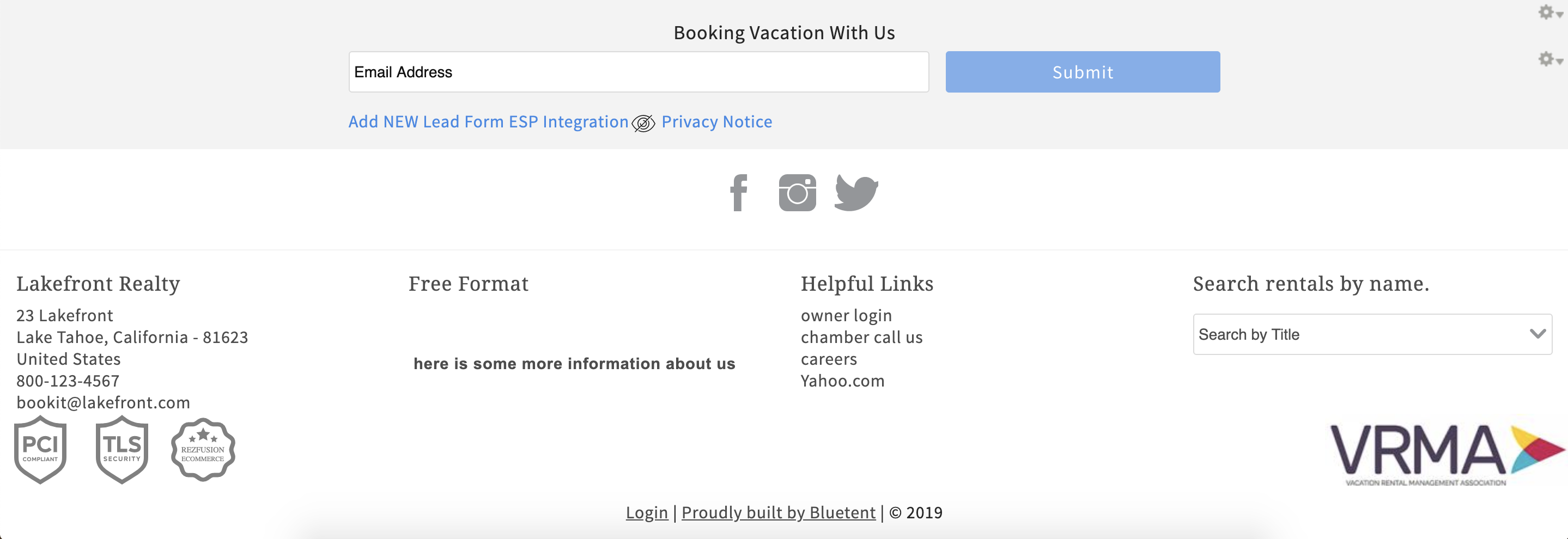/
Footer and Affiliates Training Video and Article
Footer and Affiliates Training Video and Article
Overview
The Footer and Affiliates section allows you to edit the bottom most portion of your website and allows you to include important information such as your business address, important links, partners etc.
How to access the Footer section of your website:
- To begin, login to your website by scrolling to the bottom of your website and click 'Login'.
- Click on 'Dashboard' which is located in the top left of the home page of your website.
- Once you are in the 'Dashboard', click on 'Footer" which is located under the 'Content Manager' section in your Dashboard.
Footer Section: Contact Information
- Once you click into the Footer section you will be provided with four different categories. Let's begin with the 'Contact Information' section. The Contact Information section lets you enter a Contact Block Title, Address, Email, Primary Phone and an Email Sign Up Call to Action. It is important to include your Business related information here as this is could be a primary source that your customers use to contact you or sing up for email notifications.
Footer Section: Social Links
- Following the 'Contact Information' section is the 'Social Links' section. Here you are able to include four social media links. The social media links we currently offer are Facebook, Instagram, Twitter and Youtube. If you do have another social media link that is not one of the four listed, you are able to include the channel as one of your 'Quick Links' which we will cover later in this article.
Footer Section: Content Block
- Next is the 'Content Block' section. Here you can include a Content Block Title as well as text. Often times, clients will utilize this section to include more information about their business.
Footer Section: Quick Links
- Lastly, is the 'Quick Links' section. The Quick Links section allows you to add up to 5 external links along with a title for the links. These links could range from an owner login link to a careers link for your business.
- As mentioned earlier, if there are any external social media channels you would like to include that were not one of the ones we offer (Facebook, Instagram, Youtube, Twitter) here is a great opportunity to include it.
Affiliates Section
- The 'Affiliates' section appears in the Footer portion of your website but has its own section in the Dashboard. Simply click on the 'Affiliates' tab which is 5 tabs down from the 'Footer' section under Content Manager.
2.The Affiliates section allows you to include up to 5 affiliates along with a logo, external links and even manage the order they appear in.
Finished Product
- As always, do not forget to click save after making any changes in either of these sections. After populating each of these sections, you can return to the front end of your website and check out bottom portion of your website to view any changes you have made.
Related content
Home Page Variations Training Video and Article
Home Page Variations Training Video and Article
More like this
Showing a Property Category on Homepage Quick Search
Showing a Property Category on Homepage Quick Search
Read with this
Landing Pages and Custom Landing
Landing Pages and Custom Landing
More like this
Navigating the Dashboard
Navigating the Dashboard
Read with this
Adding Social Media Channels
Adding Social Media Channels
More like this
The Main Menu
The Main Menu
More like this